Animation
The bus editor uses color animation to inform you about the status of a module on the bus.
The module's slot number in the rack appears in red if the module is:
missing,
detecting a fault condition,
badly configured.
Modicon M340 PLCs
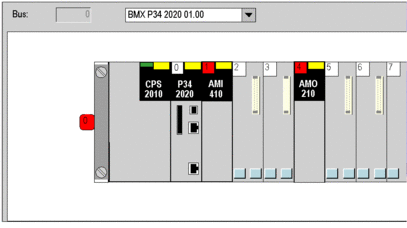
Premium PLCs:
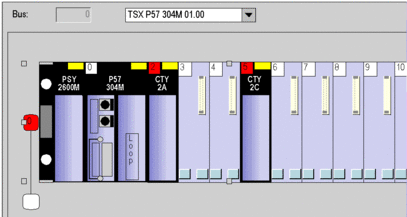
Quantum PLCs:
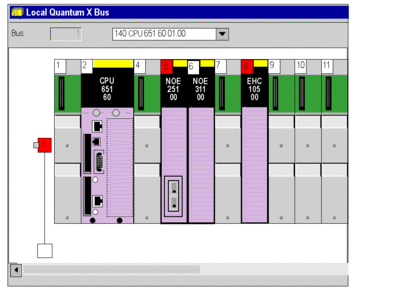
If a fault has occurred on a rack module, the rack number appears in red.
Automatic detection of the configuration
When connected to a Quantum station, the programming software is able to detect the different modules that make up the configuration. This operation can be performed before programming the application, or after the application has been programmed.
Procedure
The following table describes the procedure for detecting the different elements of a PLC configuration.
Step |
Action |
|---|---|
1 |
In online mode (PLC in Stop), open the configuration editor. |
2 |
Select the rack. |
3 |
From the Services menu, select Compare/IO-Sniffing.... Result: The following
window opens.
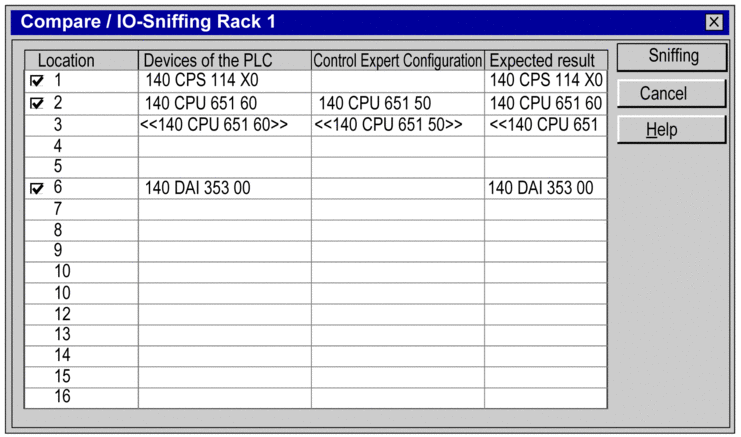 |
4 |
Check the Slot box if you want:
If the detected module is identical to the configured module, you can keep this module by checking the Slot box. If you leave the Slot box unchecked, the module specified on initial configuration remains. |
5 |
Validate the new configuration by clicking Sniff. |
6 |
Click OK to confirm your choice. Result: The new configuration appears in the configuration editor. |


