Introduction
When creating an application two boxes are produced according to whether you select a Premium/Atrium station, a Quantum station or a Modicon M340 station:
in a Modicon M340 or Premium station a power supply module is configured by default,
in a Quantum station, there is no power supply module configured by default.
Rules for a Modicon M340 station
The power supply module must occupy the left-most position of the rack. This position does not have an address.
There is only one power supply module per rack.
Rules for a Premium/Atrium station
The power supply module must occupy the left-most position of the rack. This position does not have an address.
A double format power supply module also occupies the address position 0 (usually occupied by the processor module), in this case the processor module must be configured at the address position 1.
There is only one power supply module per rack.
Rules for a Quantum station
The power supply module can occupy any rack position. It has an address.
The power supply modules are single format.
Several power supply modules may be configured in a rack.
Functions offered by the bus editor
From the bus editor the following functionalites are offered:
If you want to |
then |
and |
|---|---|---|
Select a module |
click on it. Eight handles appear around the module. |
|
Copy/Paste the module |
select the module and, using the contextual menu, click Copy |
select the target position and, using the contextual menu, click Paste. |
Cut/Paste the module |
select the module and, using the contextual menu, click Cut |
select the target position and, using the contextual menu, click Paste. |
Add a module |
select the position in the rack required and, using the contextual menu, click New Device |
select from the proposed list the module required. |
Move a module |
select the module |
holding down the left mouse button, move it to the required position. |
Delete a module |
select the module |
using the contextual menu, click Delete Module. |
Bus editor browser
The browser is used to put or to add (for Quantum) a power supply module in the station.
Example of a Quantum station containing 2 power supply modules:
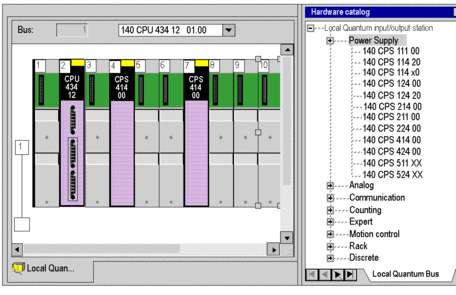
Carry out the following actions:
Step |
Action |
|---|---|
1 |
In the browser, select the directory Supply, and display it by clicking on +. |
2 |
Select the power supply module required and, holding down the left mouse button, move it to the required position. |


