BME P58 xxxx Clock
The CPU clock for internal variables time stamping is provided by either an external or internal time source.
| External time source: | The CPU is set as an NTP client and synchronizes its internal clock on an Ethernet NTP server usually located on the control network. |
| Internal time source: | The CPU is set as an NTP server. It uses its internal clock and acts as an Ethernet NTP server for devices connected to the Ethernet network on which the CPU is connected. |
Setting the CPU as an NTP Client in Control Expert
Proceed as follows to access and set the NTP parameters in Control Expert:
Step |
Action |
|---|---|
1 |
In the , double-click . |
2 |
In the dialog box, double-click the drawing with 3 Ethernet ports in the middle of the CPU. |
3 |
Select the tab to set the NTP parameters. |
4 |
Select parameter in field. |
5 |
In the field, enter the NTP server IP addresses and set the polling period. NOTE: The polling period
represents the time elapsed before internal clock resynchronization
with the Ethernet NTP server.
|
Example of tab content with a CPU set as NTP client:
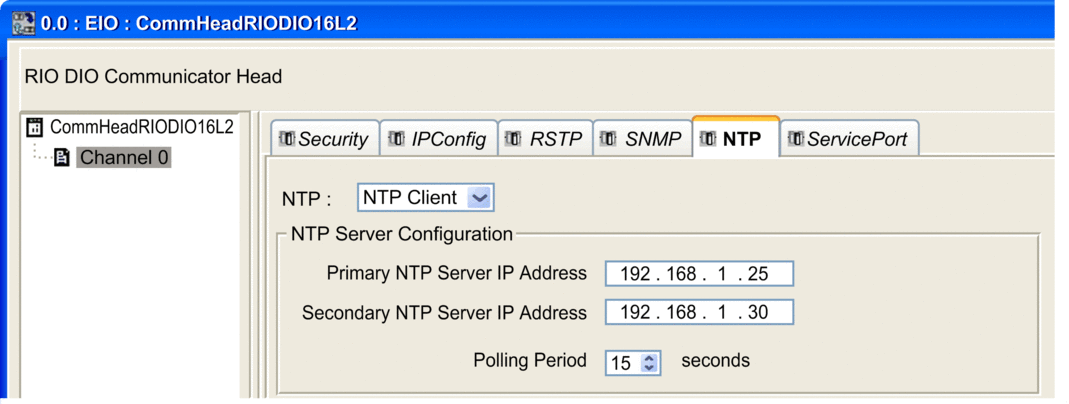
Setting the CPU as an NTP Server in Control Expert
Proceed as follows to access and set the NTP parameters in Control Expert:
Step |
Action |
|---|---|
1 |
In the , double-click . |
2 |
In the dialog box, double-click the drawing with 3 Ethernet ports in the middle of the CPU. |
3 |
Select the tab to set the NTP parameters. |
4 |
Select parameter in field. |
5 |
field enables to set the polling period. NOTE: When the CPU is set as an NTP server, the polling period is a parameter
used by remote modules in the PAC (for example
a BM• CRA 312 10 module). It represents the time elapsed before remote modules
internal clock resynchronization with the CPU NTP server.
|


