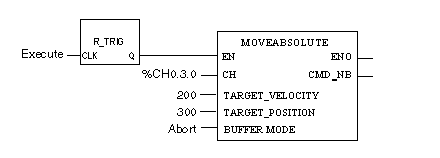The first way to send a motion command is by using the specific Elementary Functions (EFs), in the Control Expert library
For example: the EF MoveAbsolute
In order to make the EN and ENO pin appear in the FBD representation double click on the FBD representation (or right click and select properties) and check the Show EN/ENO checkbox.
EN and ENO are general pins used by all EFs. The ENO pin is computed only if EN is set to 1, otherwise its value is undefined.
The output pin CMD_NB is computed internally. There are 3 different cases:
-
If the command has been correctly sent and accepted, this object will give a command number (between 0x01 and 0x7F), and can be used to follow the status of the command through the implicit status objects (%IWr.m.c.0 to %IWr.m.c.5). The ENO output of the EF is set to 1.
-
If the command has been correctly sent but rejected, CMD_NB takes the value of the command number for the first 7 bits, but its most significant bit will be set to 1 (value between 0x81 and 0xFF). The ENO output of the EF is set to 1
-
If the command has been incorrectly sent, CMD_NB will remain at 0. The ENO output of the EF is set to 0
In the last two cases, an error notification will be reported through the CMD_ERR system object (%MWr.m.c.1.1).
NOTE: It is necessary to have EN set to 1 to change command parameter values.
The input pins correspond to all command parameters associated with this specific command. (except the command code)
When the command is sent through the PTO EF, the %MWr.m.c.13 object takes the same value as CMD_NB.
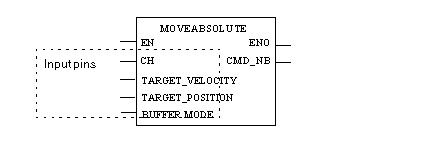
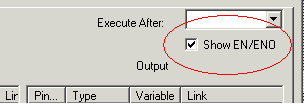
 WARNING
WARNING