|
Configuring the BMX MSP 0200 PTO Module
|
|
|
Original instructions
|
|
Step
|
Action
|
|---|---|
|
1
|
In the Project browser double-click on Configuration then on 0:PLC Bus and on 0:BMX XBP ••• (Where 0 is the rack number)
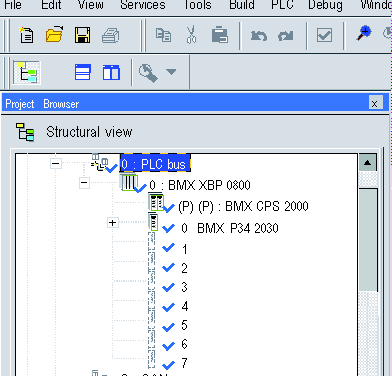 |
|
2
|
In the PLC Bus window, select slot 1 and double-click
|
|
3
|
Choose the BMX MSP 0200 Pulse Train Output module
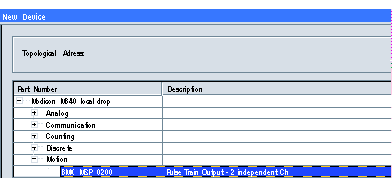 |
|
4
|
Confirm with OK.
|
|
Step
|
Action
|
|---|---|
|
1
|
In the PLC Bus window, double-click on the BMX MSP 0200 Pulse Train Output module
|
|
2
|
Select channel 0
|
|
3
|
Select the module function Position Control
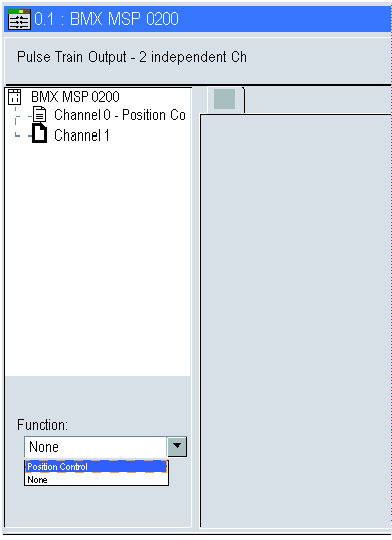 |
|
4
|
In the configuration screen set Acc/Dec Unit to Hz/2ms.
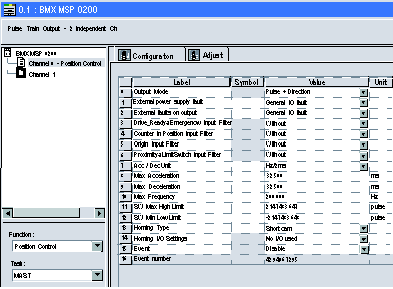 |
|
5
|
At this stage the adjustment parameter remain unchanged.
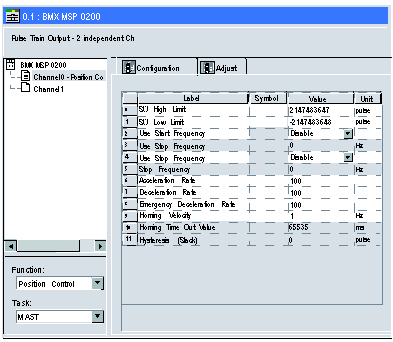 |