|
|
Original instructions
|
 DANGER DANGER |
|
HAZARD OF ELECTRIC SHOCK
Failure to follow these instructions will result in death or serious injury.
|

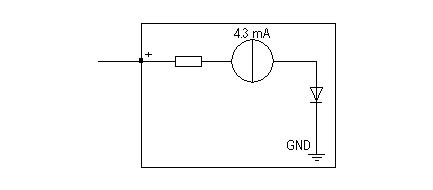
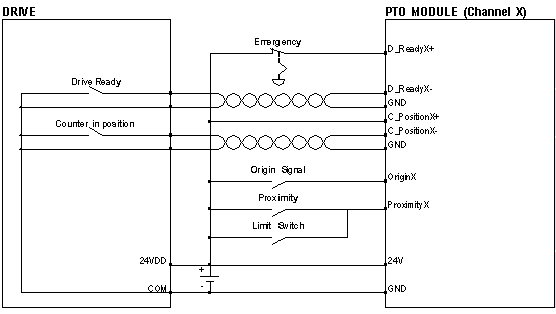
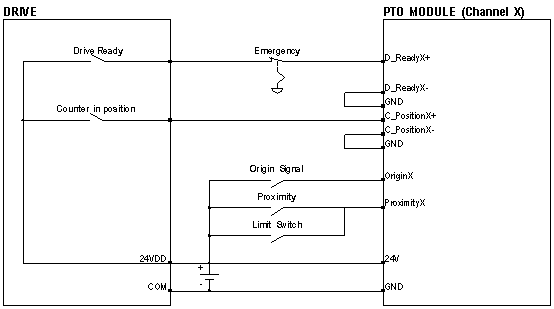
 CAUTION CAUTION |
|
INSIGNIFICANT INPUT, SHORT-CIRCUIT OR OVERLOAD
Respect mounting and installation procedure and use the given wiring cable diagrams when using the PTO module.
Failure to follow these instructions can result in injury or equipment damage.
|