|
|
(Original Document)
|
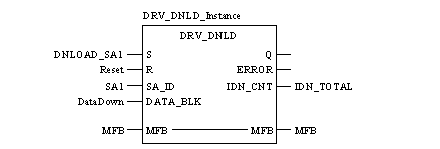
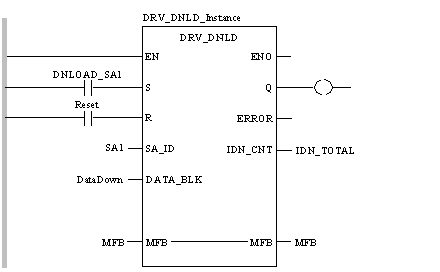
CAL DRV_DNLD_Instance (S:=DNLOAD_SA1, R:=Reset, SA_ID:=SA1,
DATA_BLK:=DataDown, MFB:=MFB, IDN_CNT=>IDN_TOTAL)
DRV_DNLD_Instance (S:=DNLOAD_SA1, R:=Reset, SA_ID:=SA1,
DATA_BLK:=DataDown, MFB:=MFB, IDN_CNT=>IDN_TOTAL) ;
|
Parameter
|
Data Type
|
Meaning
|
|---|---|---|
|
S
|
Rising input starts the download to the drive.
|
|
|
R
|
BOOL
|
Resets block and prevents download (It halts the upload at the end of the current step).)
|
|
SA_ID
|
Axis ID for the SercosAxis to be downloaded.
|
|
|
DATA_BLK
|
ARRAY [1 .. n] OF UDINT
|
Array containing data to be downloaded (must be large enough to hold the amount of data to be downloaded).
|
|
Parameter
|
Data Type
|
Meaning
|
|---|---|---|
|
MFB
|
Must be connected to the MMFStart block of 200 registers.
|
|
Parameter
|
Data Type
|
Meaning
|
|---|---|---|
|
Q
|
BOOL
|
True when the download has completed (reset by R).
|
|
ERROR
|
INT
|
First error code that is generated during download.
|
|
IDN_CNT
|
UDINT
|
The actual number of IDNs successfully downloaded to the drive (may be different to the number attempted due to normal errors).
|