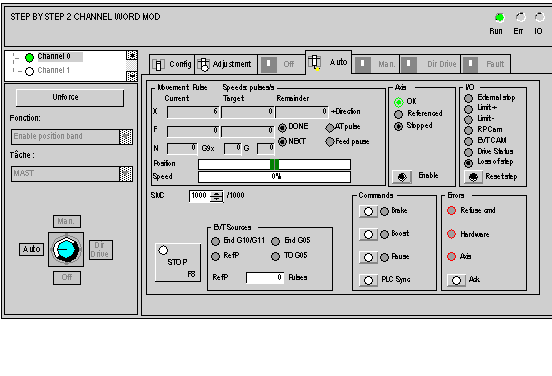Axes control, being integrated into the Control Expert program, uses the Control Expert debug functions.
Recap of the possibilities offered by Control Expert
-
Real time display and animation of the program.
For example, in Grafcet language, if you program each movement in a step, it will be easy to know which movement is in progress.
-
Inserting program breakpoints and execution points: cycle by cycle, network by network or statement by statement.
-
Accessing animation tables. This allows you to display the status words and bits and control the command bits for the SMOVE. You can also force object bits and block the Grafcet development.
Application specific debug screen
The Control Expert software also offers you an application specific debug screen specific to the TSX CFY modules, which gives you access to all necessary information and commands: