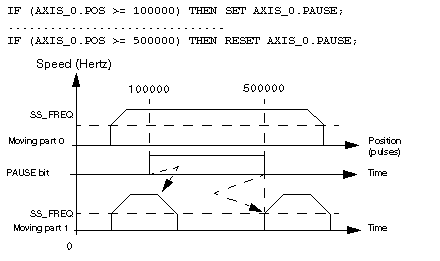The command PAUSE (%Qr.m.c.12) allows you to suspend the sequence of movements. It only becomes active when the moving part is stopped, that is, at the end of a G09 or G10 instruction.
The next movement starts as soon as the PAUSE command is reset to 0.
The ON_PAUSE bit (%Ir.m.c.26) indicates when set to 1 that the axis is in PAUSE status.
This function has 2 possible uses:
-
the block by block execution of the movement program,
-
synchronization of the axes by the same step by step axes control module.
Block by block execution of the movement program
If the instruction in progress is with stop, the activation of the PAUSE command in the debug screen in automatic mode or the setting of the PAUSE bit (%Qr.m.c.12) to 1, causes a switch to standby after the execution of the instruction in progress: this stops the movement sequencing.
It is thus possible by successively activating and deactivating the PAUSE command to execute the movements block by block with the aim of facilitating the debug.
Synchronization of several axes
For each axis, the setting of the PAUSE bit (%Qr.m.c.12) to 1 by the program causes a switch to standby after the execution of the instruction in progress.
When the PAUSE bit is reset to 0, the module continues the execution of the instructions.
The execution of the movement of the moving part 1 is stopped when moving part 0 reaches position 100000. The movement is activated again when the moving part 0 reaches dimension 500000. We use AXIS_0 of type T_STEPPER_STD as an IODDT variable associated with the channel
NOTE: The PAUSE command is only processed when AUTO mode is active.