|
Configuring the TSX CFY module
|
|
|
(Original Document)
|
|
Step
|
Action
|
|---|---|
|
1
|
Open the folder Station (double click on the icon or click on its attachment).
|
|
2
|
Open the folder Configuration (double click on the icon or click on its attachment).
|
|
3
|
Double click on the icon Bus X.
|
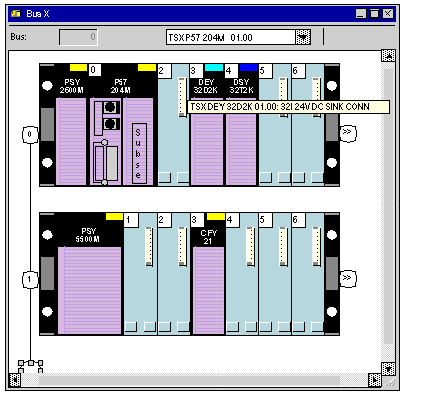
|
Step
|
Action
|
|---|---|
|
1
|
Select position 3 in rack 1 then execute the command Edit → Open module (or double click on the selected module).
|
|
2
|
Configure the parameters of channel 0. To do that:
Configuration screen for channel 0
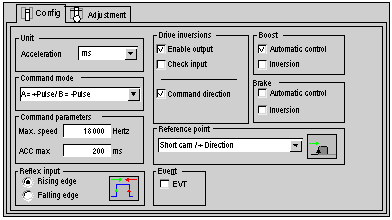 |
|
3
|
Confirm your entries using the command Edition → Confirm or by clicking on the confirm icon.
|
|
4
|
Carry out the same configuration for channel 1 of the module by repeating the procedure from step 2 for channel 1.
|