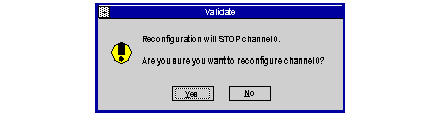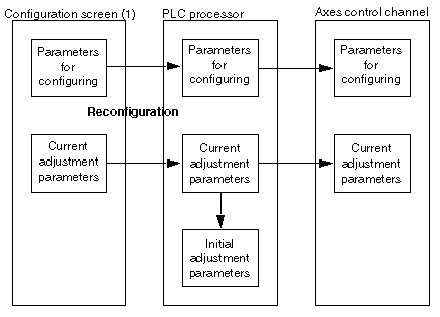When configuration parameters are modified, you must confirm these parameters using the command
Edit → Confirm or by clicking on the icon.
Parameters which can be modified in connected mode
Only parameters that are not grayed out can be modified in connected mode. Other parameters like activation of an event task must be modified in local mode. Every time that you reconfigure, the corrected resolution becomes the initial resolution.
Stopping the movement in progress
All configuration in connected mode brings about a stop in the operation of the channel concerned and thus the stopping of the movement in progress. This is signaled by a dialog box:
Parameter exchange when reconfiguring
The following diagram presents the parameter exchanges when reconfiguring in connected mode:
(1) or adjustment screen if a configuration parameter has first been modified in the configuration screen.