|
How to Access the Configuration Parameters for the "Flying Shear" Utility.
|
|
|
(Original Document)
|
|
Step
|
Action
|
|---|---|
|
1
|
On the application hardware configuration screen, double click on the TSX CAY 22 module.
|
|
2
|
Choose channel 1.
|
|
3
|
Select the Positioning function from the Function field.
Result: The following screen appears:
 |
|
4
|
Select the Limited option from the Machine field.
|
|
5
|
Click on the Flying shear button from the Axis 0 field.
Result: The following screen appears:
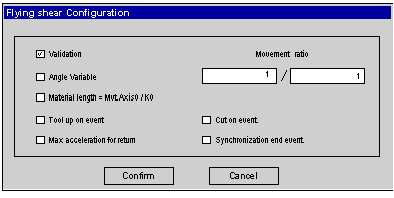 |