|
Accessing the Interpolation Adjustment Parameters
|
|
|
(Original Document)
|
|
Command
|
Function
|
|---|---|
|
Choose Axis
|
Choose channel 3.
|
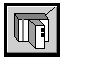 |
This button displays either the current parameters or the initial parameters. This function can also be performed using the F7 key.
|
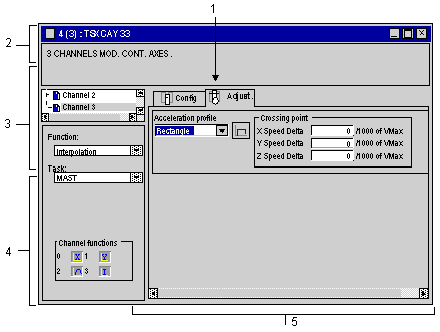
|
Address
|
Element
|
Function
|
|---|---|---|
|
1
|
Tabs
|
The tab in the foreground indicates the current mode (Adjustment in this example). Each mode can be selected by the corresponding tab. The available modes are:
|
|
2
|
Module zone
|
Shows the abbreviated title of the module.
|
|
3
|
Channel field
|
Is used:
|
|
4
|
General parameters field
|
Allows you to choose the axis control function and the task associated with the channel:
|
|
5
|
Adjustment field
|
This field allows you to define the various values of the adjustment parameters.
|