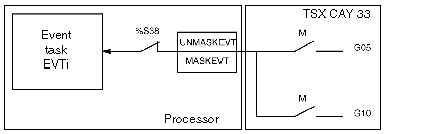Channel 3 on a TSX CAY 33 module can activate an event task. To do this, the functionality must have been enabled on the configuration screen by associating an event processing number to the channel.
An event task is activated by the appearance of an event expected by G10 and G05 commands. For this to happen, nibble 3 from XMOVE function parameter M associated with the instruction must be equal to 1.
Usable Variables for the Event Task
-
If several event sources are chosen, the following bits are used to determine the source trigger for event processing:
-
EVT_G1 (%Ir.m.3.50): event during instruction G10,
-
EVT_G05 (%Ir.m.3.48): event during instruction G05,
-
TO_G05 (%Ir.m.3.49): G05 timer expired
-
OVR_EVT bit (%Ir.m.3.46) is used to detect a delay in event sending or an event loss.
NOTE: The words and bits described above are the only ones which are refreshed during execution of a task event. They are only updated in the PLC if the task event has been activated.
Control Expert language offers 2 ways to mask events:
Summary diagram