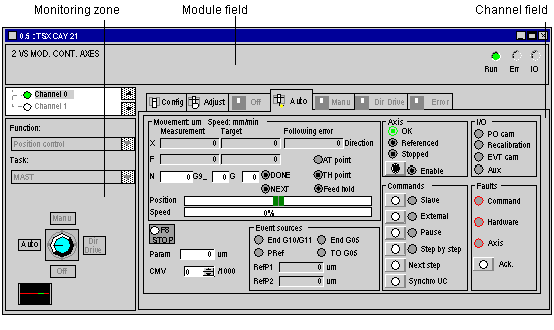The axis control capabilities, integrated into Control Expert programming, use Control Expert debugging functions.
Reminder of Capabilities Offered by Control Expert
-
Program viewing and animation in real time.
For example, if each movement is programmed in one step in Grafcet, you will be able to easily determine the movement in progress.
-
Setting of breakpoints and program execution: cycle by cycle, network by network, or sequence by sequence.
-
Accessing animation tables. This allows you to display the status words and bits and control the command bits for the SMOVE function. Is it also possible to force bit objects and block Grafcet changes.
Control Expert software also offers a debug screen specially designed for TSX CAY module which provides access to all essential information and commands:
This screen is composed of 3 zones:
-
Module field.
-
Channel field.
-
A moving part and program monitoring zone. This zone depends on the operating mode that has been selected via the mode switch: Automatic (Auto), Manual (Manu), Loop control disabled (Dir Drive) or Measurement (Off) modes.