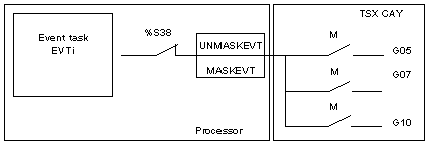The TSX CAY module channels are able to activate an event task. To do this, the functionality must have been enabled on the configuration screen by associating an event processing number to the channel.
The following instructions trigger an event transmission, which activates the event task:
-
Movement until the event, codes 10 and 11: the event processing application is activated, on event detection.
-
Await event, code 05: the event processing application is activated, on instruction completion.
-
Storage of current position on event occurrence, code 07 : the event processing application is activated on completion of storage of the position PREF1 or PREF2.
-
Modulo crossing for an unlimited axis: the event processing application is activated on every modulo crossing during a movement. Event processing activation must be enabled by setting the VALIDEVTMOD parameter (%MWr.m.c.62.0) to 1.
The event processing application is activated if bit 12 of parameter M of the SMOVE function associated with the instruction is set at 1.
Usable Variables for the Event Task
-
If several event sources are chosen, the following bits are used to determine the source to trigger event processing application:
-
EVT_G1 (%Ir.m.c.50): G10 or G11 end on event,
-
EVT_G05 (%Ir.m.c.48): G05 end on event,
-
TO_G05 (%Ir.m.c.49): G05 time-out elapsed,
-
EVT_G07 (%Ir.m.c.47): Storage of position,
-
EVT_MOD (%Ir.m.c.51): Modulo crossing.
-
The OVR_EVT bit (%Ir.m.c.46) is used to detect a delay in event transmission or an event loss.
-
Value of the stored positions PREF1 (%IDr.m.c.9) and PREF2 (%IDr.m.c.11).
NOTE: The words and bits described below are the only values, which are refreshed during execution of an event task. They are only updated in the PLC on activation of the task.
Control Expert language offers 2 ways to mask events:
Summary diagram