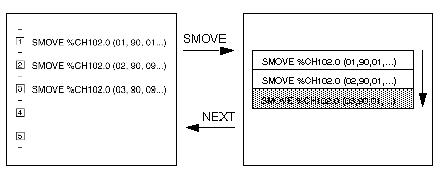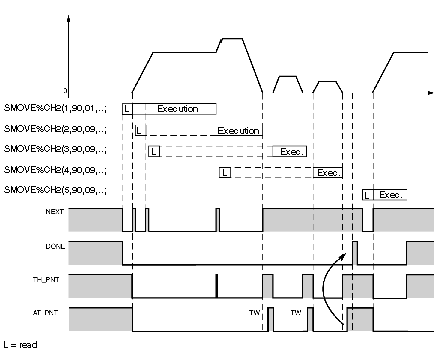A trajectory is produced by programming a succession of elementary movement instructions (SMOVE function).
Each elementary SMOVE command must only be performed once. It must be programmed:
-
in Grafcet: in one programmed step, on activation or deactivation,
-
in structured text or ladder language, on the rising edge of a bit.
A report on function execution is provided by the module using the NEXT and DONE bits.
The TSX CAY module features a mechanism which is used to sequence movement commands.
Each axis of the TSX CAY module has a buffer memory, which can receive 2 movement commands, in addition to the one it is in the process of executing. Thus when a movement in progress has finished, it proceeds directly to the first command present in the buffer memory.
Command sequence:
Sequencing between 2 movement commands is as follows :
-
instantaneously if the first movement is without stop,
-
as soon as the moving part is in the target window or after time delay TSTOP has elapsed (which is defined in the stop control on parameter adjustment screen) if the first movement is with a stop.
For the sequencing to be instantaneous, the execution time for the instruction in progress must be longer than the master task period.
NOTE: A new command must only be sent to the module if the buffer memory associated with the axis to be controlled is not full.
Bits Associated with a Sequencing Mechanism
The bits associated with the sequencing mechanism are as follows:
|
Addressing
|
Description
|
|
NEXT (%Ir.m.c.0)
|
Indicates to the user program that the module is ready to receive the next movement command.
|
|
DONE (%Ir.m.c.1)
|
Indicates the command in progress has finished being executed and there are no new commands in the buffer memory.
|
|
TH_PNT (%Ir.m.c.10)
|
Indicates that the position target value has been reached.
|
|
AT_PNT (%Ir.m.c.9)
|
Indicates that the moving part has reached the target point:
-
by an INC command in manual mode,
-
by a movement command with stop in automatic mode,
For a movement with stop, this bit is set to 1 as soon as the moving part enters the target window.
This bit is not set to 1, following a JOG command, reference point or STOP during a movement.
|
NOTE: The program must always test the NEXT bit, or the DONE bit before executing an SMOVE command, except in the case of a G32 command which can be immediately followed by another command.
The SYNC_N_RUN (%IWr.m.c.8) word periodically supplies information on the number of steps in progress, in order to carry out movement sequencing.
The diagram below is a timing diagram for a sequence:
For a movement with stop: DONE is set to 1 when NOMOTION is set to 1 and when there is available buffer memory.
For a movement without stop: DONE is set to 1 when TH_PNT is set to 1 and when there is available buffer memory.
NOTE: This simplified diagram does not take following error into account.