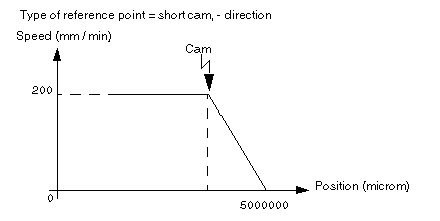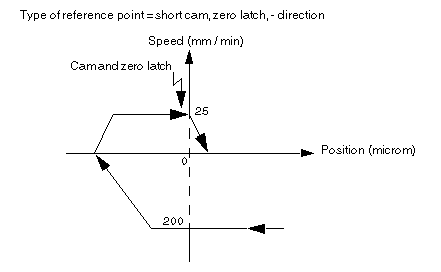The instruction for setting a reference point is as follows:
|
Instruction
|
Instruction code
|
Icon
|
|
Reference point
|
14
|
|
The displayed position corresponds to the coordinate to be loaded as the current value when the source is detected.
According to the type of reference point chosen, the reference point event is detected either during cam input or during cam and Zero Marker inputs, associated with the controlled axis.
The type of reference point and the direction of movement are defined in the configuration.
Example 1: SMOVE (AXIS_CH0,1,90,14,5000000,200,0) AXIS_CH0 of type T_AXIS_STD
Example 2: SMOVE (AXIS_CH0,1,90,14,0,200,0) AXIS_CH0 of type T_AXIS_STD
NOTE: The axis is referenced at the start of the execution of the instruction.
The movement must always be an absolute movement (code 90).