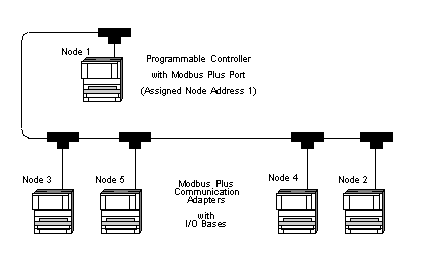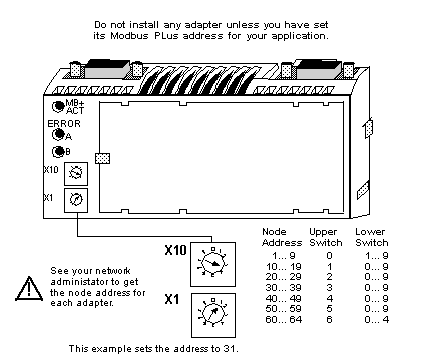This section describes the address switches and explains how to use them to set the module address.
Each Modbus Plus Communication Adapter has two rotary switches on the lower left portion of the front panel. These switches are used to set the Modbus Plus node address.
Guidelines for Node Addresses
Follow these guidelines when setting node addresses:
-
The node address should be assigned by your network administrator.
-
Each node must have a unique address in the range 1... 64.
-
Duplicate addresses are not allowed.
-
Addresses are assigned logically and are not dependent upon the physical locations of the node devices.
-
Starting at address 1, the lowest addresses should be assigned to programmable controllers. Communication adapters should be assigned the next addresses in direct sequence.
The node address is also defined in the Peer Cop Table and MSTR function blocks of the userís application program. The address defined in the application program must match the one set by the adapter's front panel switches.
Example of Node Address Assignment
The figure below shows typical address assignments for a network with one controller and four communication adapters.
The figure below illustrates how to set a Modbus Plus Node Address.