|
Attaching a Busbar
|
|
|
Original instructions
|
|
Busbar Type
|
Part Number
|
# of Rows
|
Wire Size
|
|---|---|---|---|
|
Screw-in
|
170 XTS 006 01
|
1
|
One or two wires up to 10 AWG (4 mm2
|
|
170 XTS 005 01
|
2
|
One or two wires up to 14 AWG (1.5 mm2)
|
|
|
170 XTS 004 01
|
3
|
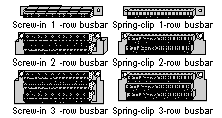 |
|
|
Spring-clip
|
170 XTS 007 01
|
1
|
|
|
170 XTS 008 01
|
2
|
||
|
170 XTS 003 01
|
3
|