|
Using Private MIBs for Momentum 170ENT11001 Diagnostics
|
|
|
|
|
iso(1)
|
|||||||
|
org(3)
|
|||||||
|
dod(6)
|
|||||||
|
internet(1)
|
|||||||
|
private(4)
|
|||||||
|
enterprise(1)
|
|||||||
|
GroupeSchneider(3833)
|
|||||||
|
Transparent_Factory_Ethernet(1)
|
|||||||
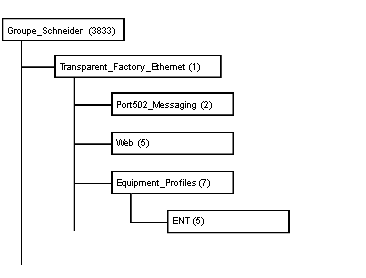
|
Service
|
Description
|
|---|---|
|
Port502_Messaging (2)
|
Subtree defines objects for managing explicit client / server communications supporting applications, such as HMI, SCADA, or programming tools
|
|
Web (5)
|
Subtree defines objects for managing the activity of the embedded Web servers
|
|
Equipment_Profiles (7)
|
Subtree identifies objects for each type of device in Transparent Factory Ethernet's product portfolio
|
|
Service
|
Description
|
|---|---|
|
port502Status(1)
|
Indicates the status of the service (Idle, Operational)
|
|
port502SupportedProtocol(2)
|
Indicates the supported protocols (Modbus, Xway)
|
|
port502IpSecurity(3):
|
Indicates the status of the port 502 IP Security service (enabled/disabled)
|
|
port502MaxConn(4)
|
Indicates the maximum TCP connection number supported by the port 502 entity
|
|
port502LocalConn(5)
|
Indicates the TCP connection number currently opened by the local port 502 entity
|
|
port502RemConn(6)
|
Indicates the TCP connection number currently opened by the remote entity to the local port 502 entity
|
|
port502IpSecurityTable(7)
|
Indicates a table containing the number of unsuccessful TCP connection open tries from a remote TCP entity
|
|
port502ConnTable(8)
|
Indicates a table containing port 502 TCP specific information (MsgIn, MsgOut)
|
|
port502MsgIn(9)
|
Indicates the total number of port 502 messages received from the network
|
|
port502MsgOut(10)
|
Indicates the total number of port 502 messages sent from the network
|
|
port502MsgOutErr(11)
|
Indicates the total number of error messages built by the port 502 messaging entity and sent to the network
|
|
port502AddStackStat(12)
|
Indicates the support of additional port 502 stack statistics
1 - Disabled
2 - Enabled
|
|
port502AddStackStatTable(13)
|
Indicates additional stack statistics for port 502 (optional)
|
|
Service
|
Description
|
|---|---|
|
webStatus(1)
|
Indicates the global status of the Web service
1 - Idle
2 - Operational
|
|
webPassword (2)
|
Indicates a switch to enable or disable the use of Web passwords
1 - Disabled
2 - Enabled
|
|
webSuccessfullAccess (3)
|
Indicates the total number of successful accesses to the Web site
|
|
webFailedAttempts (4)
|
Indicates the total number of unsuccessful accesses to the Web site
|
|
Service
|
Description
|
|---|---|
|
profileProductName(1)
|
Displays the commercial name of the communication product in a string form (for example: Momentum 170ENT11001)
|
|
profileVersion(2)
|
Displays the software version of the communication product in a string form (for example: Vx.y or V1.1)
|
|
profileCommunicationServices(3)
|
Displays a list of the communication services supported by the profile (Port502Messaging, Web)
|
|
profileGlobalStatus(4)
|
Indicates the global status of the communication module
1 - nok
2 - ok
|
|
profileConfigMode(5)
|
Indicates the IP configuration mode of the communication module
1 - Local: The IP configuration is created locally
2 - dhcpServed: The IP configuration is created by a remote DHCP server
|
|
profileRoleName(6)
|
Indicates the role name for the IP address management if it exists (Empty string if there is none)
|
|
profileBandwidthMgt(7)
|
Indicates the status of Bandwidth Management
1 - Disabled
2 - Enabled
|
|
profileBandwidthDistTable(8)
|
N/A for the Momentum 170ENT11001
|
|
profileLedDisplayTable(9)
|
Displays a table giving the name and the state of each module’s LEDs
|
|
profileSlot(10)
|
N/A for the Momentum 170ENT11001
|
|
profileCPUType(11)
|
N/A for the Momentum 170ENT11001
|
|
profileTrapTableEntriesMax(12)
|
Indicates the maximum numbers of entries in the Trap Table. This entry equals the number of possible remote managers
|
|
profileTrapTable(13)
|
Displays a table allowing you to enable or disable the private traps for each of the communication services
|
|
profileSpecificId(14)
|
Indicates a unique Profile Specific Identification inside the equipmentProfile object of the Schneider Transparent Factory MIB. (For example the PLC Premium family is 100)
|
|
profileIpAddress(15)
|
Indicates the IP address of the SNMP agent
|
|
profileIpNetMask(16)
|
Indicates the subnet mask associated with the IP address of the SNMP agent. The value of the mask is an IP address with all the network bits set to 1 and all the host bits set to 0
|
|
profileIpGateway(17)
|
Indicates the default Gateway IP address of the SNMP agent
|
|
profileMacAddress(18)
|
Indicates the Ethernet media-dependent address of the SNMP agent
|