|
|
Original instructions
|
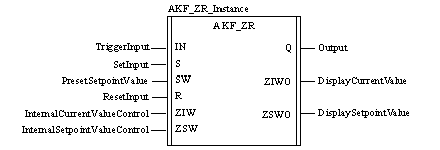
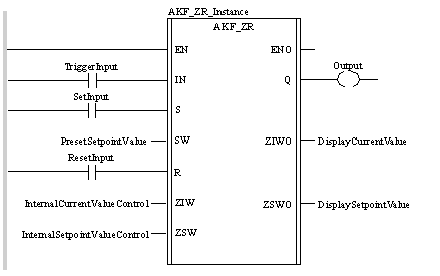
CAL AKF_ZR_Instance (IN:=TriggerInput, S:=SetInput,
SW:=PresetSetpointValue, R:=ResetInput,
ZIW:=InternalCurrentValueControl,
ZSW:=InternalSetpointValueControl, Q=>Output,
ZIWO=>DisplayCurrentValue, ZSWO=>DisplaySetpointValue)
AKF_ZR_Instance (IN:=TriggerInput, S:=SetInput,
SW:=PresetSetpointValue, R:=ResetInput,
ZIW:=InternalCurrentValueControl,
ZSW:=InternalSetpointValueControl, Q=>Output,
ZIWO=>DisplayCurrentValue, ZSWO=>DisplaySetpointValue) ;
|
Parameter
|
Data type
|
Description
|
|---|---|---|
|
IN
|
Trigger input
|
|
|
S
|
BOOL
|
Set input
|
|
SW
|
Preset setpoint value
|
|
|
R
|
BOOL
|
Reset input
|
|
ZIW
|
INT
|
Control of the internal actual value
|
|
ZSW
|
INT
|
Control of internal setpoint value
|
|
Parameter
|
Data type
|
Description
|
|---|---|---|
|
Q
|
BOOL
|
Output
|
|
ZIWO
|
INT
|
Count value (display of actual value)
|
|
ZSWO
|
INT
|
Display of setpoint value
|
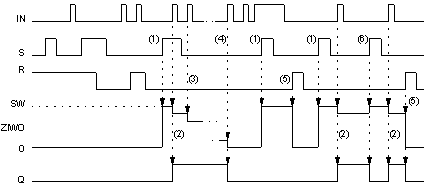
(1)If S becomes "1" and R is "0", the preset setpoint value SW is accepted and displayed at the ZSWO output.
(2)If IN becomes "1", the actual counter value is decreased by "1" and Q set to "1".
(3)If IN becomes "1", the current counter value is decreased by "1".
(4)If IN becomes "1", the current counter value is decreased by "1". If this causes the counter value (ZIWO) to become "0", the Q output is set to "0".
(5)If R becomes "1", the current counter value is set to "0".
(6)If S becomes "1" and R is "0", the preset setpoint value SW is accepted and Q is set to "0".