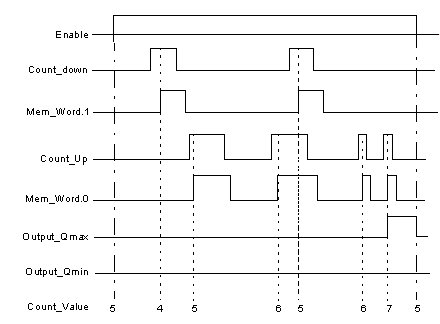|
|
Original instructions
|
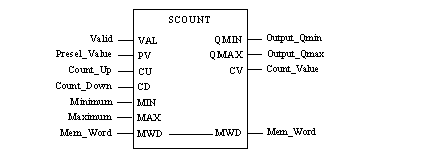
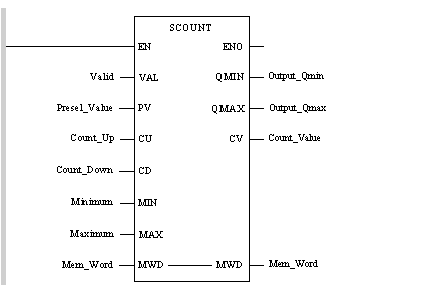
LD Valid
SCOUNT Presel_Value, Count_Up, Count_Down, Minimum, Maximum, Mem_Word, Output_Qmin, Output_Qmax, Count_Value
SCOUNT(Valid, Presel_Value, Count_Up, Count_Down, Minimum, Maximum, Mem_Word, Output_Qmin, Output_Qmax, Count_Value);
|
Parameter
|
Type
|
Comment
|
|---|---|---|
|
Enable
|
Enable input selected, the function is only executed if it is Valid = 1.
|
|
|
Presel_Value
|
Preset value, that is the initial count value.
|
|
|
Count_Up
|
Upcounter input, on each pulse, Count_Value is incremented by 1.
|
|
|
Count_Down
|
Downcounter input, on each pulse, Count_Value is decremented by 1.
|
|
|
Minimum
|
Minimum count value, when: Count_Value = Minimum,
Output_Qmin = 1.
|
|
|
Maximum
|
Maximum count value, when: Count_Value = Maximum,
Output_Qmin = 1.
|
|
Parameter
|
Type
|
Comment
|
|---|---|---|
|
Mem_Word
|
Integer used as an input and an output enabling up/down counter inputs to be stored:
|
|
Parameter
|
Type
|
Comment
|
|---|---|---|
|
Output_Qmin
|
Output which indicates that the count value has reached the minimum threshold:
Count_Value = Minimum, Output_Qmin = 1
|
|
|
Output_Qmax
|
Output which indicates that the count value has reached the maximum threshold:
Count_Value = Maximum, Output_Qmax = 1
|
|
|
Count_Value
|
Current count value.
|