Anti-Tampering Seals
Two anti-tampering seals are placed on the right side of both the standalone and Hot Standby M580 CPUs, where the bezel (i.e. the front section of the module container) connects to the housing (i.e. the rear section of the module container). These seals indicates if the module has been opened and possibly tampered with.
The module container has not been opened when the anti-tampering
seals looks like this: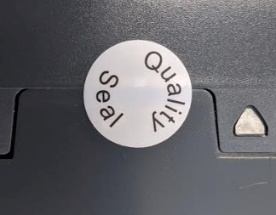
The module container has been opened when the anti-tampering seals
looks like this:
Lockable SD Card Door
The door that covers the SD card slot can be locked or sealed.
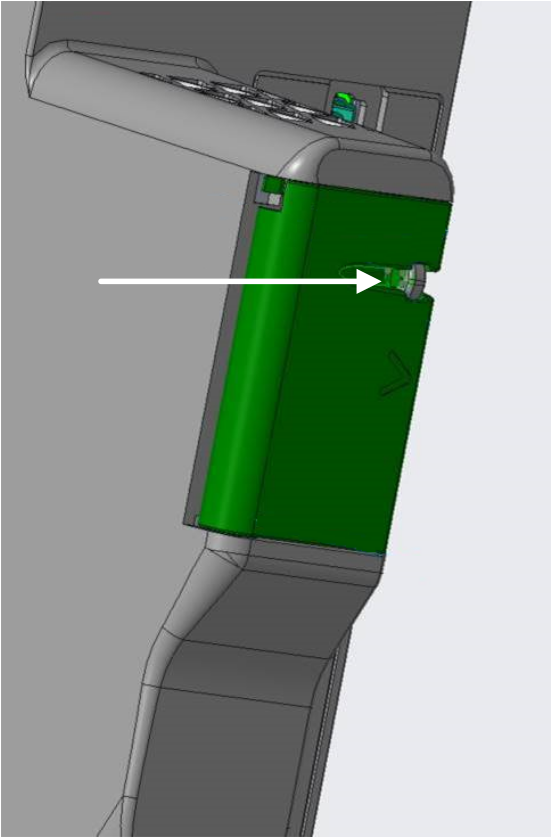
To do this:
Close the SD card door.
Insert the wire end of a lead seal (or the cable of a padlock) through the hole in the piece that protrudes through the SD card door.
NOTE: You can use a wire or cable with a maximum diameter of 1.50 mm (0.06 in.).Close the lead seal (or lock the padlock).


