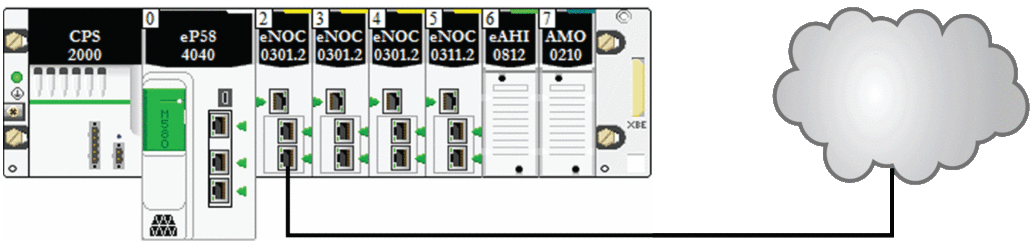Introduction
An isolated DIO network is not part of the RIO network. It is an Ethernet-based network containing distributed equipment on a copper wire running from a single port connection or on a ring running off a BMENOC0301/11 Ethernet communication module or a BMENOS0300 network option switch module. If you use dual-port distributed equipment that supports RSTP, you can connect the equipment in a daisy-chain loop to the two device network ports on a BMENOC0301/11 module.
Attaching an Isolated DIO Network
To attach an isolated DIO network to an M580 system:
Step |
Action |
|---|---|
1 |
Disable the Ethernet backplane connection of the BMENOC0301/11 module or the BMENOS0300 network option switch module. |
2 |
Connect one of the device network ports of the BMENOC0301/11 or BMENOS0300 module to the DIO network. NOTE: If you use dual-port equipment that support RSTP, you can connect the equipment in a daisy
chain loop to both device network ports on the BMENOC0301/11 modules.
|
Example
This graphic shows an isolated DIO network. The BMENOC0301 that manages the DIO cloud does not communicate with the M580 Ethernet RIO network because its Ethernet backplane port is disabled. The CPU communicates with the other BMENOC0301/11 modules (with backplane ports enabled) to support distributed equipment on the device network (not shown):