Introduction
An M580 system allows TSX RKY •EX Premium extended local racks. Using Premium racks in an M580 system allows you to preserve cabling in an existing configuration.
Premium rack compatibility:
Main Local Rack |
Extended Local Rack |
Main Remote Rack |
Extended Remote Rack |
|
|---|---|---|---|---|
TSX RKY ••EX(C) Premium |
— |
X |
— |
— |
|
||||
Installing Premium Racks
The following steps provide an overview of how to install Premium racks in an M580 system.
Step |
Action |
|---|---|
1 |
Install an M580 CPU on the main local rack. |
2 |
Connect a Modicon X80 extended rack to the main local rack via X Bus extension cable. NOTE: The maximum X Bus cable length between the M580 main local rack and the first Modicon X80 extended local rack is 30 m (98 ft).
|
3 |
Connect a TSX RKY •EX Premium rack to the Modicon X80 extended local rack via X Bus extension cable. |
4 |
If desired, connect a Premium extended rack to the Premium main rack via X Bus extension cable. NOTE: The maximum X Bus cable length between the M580 main local rack and the last Premium extended local rack is 100 m (328 ft). Maximum cable length between
two racks (X80 rack or Premium rack) is 30m (98 ft).
|
The following figure displays a Premium extended local rack connected to an M580 main local rack through a Modicon X80 extended local rack. The M580 CPU manages the I/O and intelligent/special purpose modules on the Premium local rack.
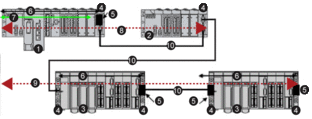
1 Modicon M580 main local rack
2 Modicon X80 extended local rack
3 Premium extended local rack
4 extension rack module
5 bus terminator module
6 X Bus connection on the rack
7 Ethernet connection on the rack
8 maximum X Bus cable length between the M580 main local rack (1) and the Modicon X80 extended local rack (2) is 30 m (98 ft)
9 maximum X Bus cable length between the M580 main local rack (1) and the Premium extended local rack (4) is 100 m (328 ft)
10 X Bus extension cable
Premium motion, communication, and safety modules are not supported.
Use Premium TSX TLY EX bus terminators on each end of the X Bus cable.
Use TSX XTVS Y100 surge arrestors at both ends of Premium rack-to-rack cables that are greater than 28 m (91 ft).
Connecting a Premium rack to a Modicon X80 remote rack is not supported.
Cable Installation
| DANGER | |
|---|---|
The following types of X Bus cables can be used to connect Premium racks to an M580 rack:
Part Number |
Available Lengths |
|---|---|
BMX XBC ••0K |
0.8 m (2 ft, 7.5 in), 1.5 m (4 ft, 11 in), 3 (9 ft, 10 in), 5 (16 ft, 4 in), 12 (39 ft, 4 in) |
TSX CBY •••K |
1 m (3 ft, 3 in), 3 m (9 ft, 10 in), 5 m (16 ft, 4 in), 12 m (39 ft, 4 in), 18 m (59 ft), 28 m (91 ft, 10 in) |
TSX CBY 380K |
38 m (124 ft, 8 in) |
TSX CBY 500K |
50 m (164 ft) |
TSX CBY 720K |
72 m (236 ft, 2 in) |
TSX CBY 1000K |
100 m (328 ft, 1 in) |
Follow all local and national safety codes and standards.
Maximum Rack Installation
Depending on the number of slots per rack, you can install the following maximum number of Premium rack as extended local racks:
If the rack has this many slots... |
You can install this many racks... |
Comments |
|---|---|---|
4, 6, or 8 |
14 |
14 half-racks = 7 full racks Two half racks that comprise each full rack share the same rack address. Therefore, there are a total of 7 unique rack addresses. |
12 |
7 |
7 full racks, each with a unique rack address |
Premium Analog and Digital Modules
Supported modules:
These Premium modules are supported in TSX RKY •EX Premium extended local racks in an M580 system:
Type of Module |
Module |
|---|---|
Analog I/O Modules |
|
input |
TSX AEY 1600 |
input |
TSX AEY 1614 |
input |
TSX AEY 414 |
input |
TSX AEY 420 |
input |
TSX AEY 800 |
input |
TSX AEY 810 |
output |
TSX ASY 410 |
output |
TSX ASY 800 |
terminal connector |
TSX BLY 01 |
Digital I/O Modules |
|
input |
TSX DEY 08D2 |
input |
TSX DEY 16A2 |
input |
TSX DEY 16A3 |
input |
TSX DEY 16A4 |
input |
TSX DEY 16A5 |
input |
TSX DEY 16D2 |
input |
TSX DEY 16D3 |
input |
TSX DEY 16FK |
input |
TSX DEY 32D2K |
input |
TSX DEY 32D3K |
input |
TSX DEY 64D2K |
output |
TSX DMY 28FK1 |
output |
TSX DSY 08R4D |
output |
TSX DSY 08R5 |
output |
TSX DSY 08R5A |
output |
TSX DSY 08S5 |
output |
TSX DSY 08T2 |
output |
TSX DSY 08T22 |
output |
TSX DSY 08T31 |
output |
TSX DSY 16R5 |
output |
TSX DSY 16S4 |
output |
TSX DSY 16S5 |
output |
TSX DSY 16T2 |
output |
TSX DSY 16T3 |
output |
TSX DSY 32T2K |
output |
TSX DSY 64T2K |
Intelligent and Special Purpose Modules |
|
counting |
TSX CTY 2A |
TSX CTY 4A |
|
weighing |
TSX ISPY 101 |
safety (12I 2Q 24VDC |
TSX PAY 262 |
safety (12I 4Q 24VDC |
TSX PAY 282 |
NOTE: Communication,
specific counting, discrete, motion, remote X Bus, and specific safety
modules are not supported, as noted in the following
table.
|
|
1 The task for this module is defined for eight consecutive channels. In an M580 configuration, assign all the outputs to the same task or the four last outputs are not applied. |
|
Unsupported modules:
These Premium modules are not supported in TSX RKY •EX Premium extended local racks in an M580 system
Type of Module |
Module |
|---|---|
communication |
TSX ESY 007 |
TSX ETC 100 |
|
TSX ETC 101 |
|
TSX ETC 101.2 |
|
TSX ETY 110 |
|
TSX ETY 120 |
|
TSX ETY 4103 |
|
TSX ETY 5103 |
|
TSX IBX 100 |
|
TSX IBY 100 |
|
TSX PBY 100 |
|
TSX SAY 100 |
|
TSX SAY 1000 |
|
TSX SCY 11601 |
|
TSX SCY 21601 |
|
TSX WMY 100 |
|
counting |
TSX CCY 1128 |
TSX CTY 2C |
|
discrete |
TSX DMY 28RKF |
motion |
TSX CAY 21 / 22 / 33 / 41 / 42 |
TSX CFY 11 / 21 |
|
TSX CSY 84 / 85 / 164 / 164 Advanced |
|
remote X Bus |
TSX REY 200 |
safety |
XPS-MC16 |
XPS-MC32 |
|
XPS-MF40 |


