Ethernet Communication Modules
The following table shows the Ethernet communication modules that can be used on a local rack in an M580 system:
Reference |
Description |
Picture |
|---|---|---|
BMENOC0301 is a generic Ethernet communication module, and the BMENOC0311 is a comparable Ethernet communication module with additional FactoryCast capabilities. |
Ethernet communication module with standard Web services NOTE: In an M580 local rack, you can install a maximum of three BMENOC0301/BMENOC0311 modules, depending upon the CPU you choose. When the Ethernet backplane connection is
enabled, the module can manage distributed equipment on the device
network. When the Ethernet backplane connection
is disabled, the module can support distributed equipment on an isolated
network only.
These two modules are designed to be installed on an Ethernet backplane (connector on rear right side). For information about the BMENOC0301/BMENOC0311 modules, refer to the Modicon M580 BMENOC03•1Ethernet Communication Module Installation and Configuration Guide. For information about the BMENOC0321 module, refer to the Modicon M580 BMENOC0321 Control Network Module Installation and Configuration Guide. |
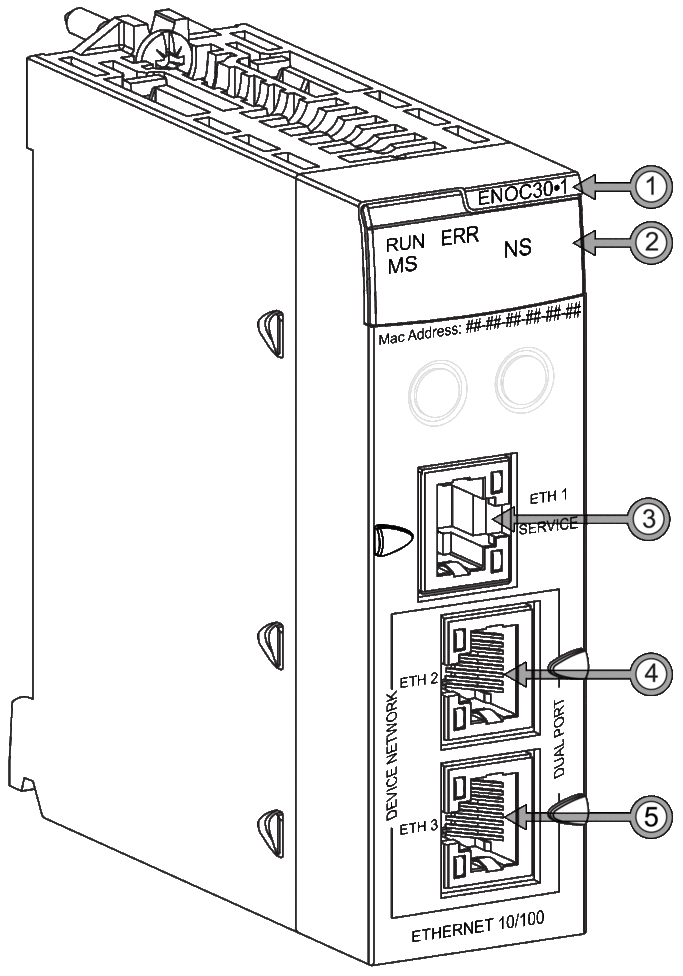 1 module name 2 LED display 3 SERVICE port (ETH 1) 4 DEVICE NETWORK port (ETH 2) 5 DEVICE NETWORK port (ETH 3) |
BMENOC0321 |
Ethernet communication module that functions as a control network module to provide transparency between an M580 device network and the control network. NOTE: In an M580 local
rack, you can install only one BMENOC0321 module.
|
For more information about the BMENOC0301/BMENOC0311 module, refer to the Modicon M580 BMENOC03•1 Ethernet Communication Module Installation and Configuration Guide.
For more information about the BMENOC0321 module, refer to the Modicon M580 BMENOC0321 Control Network Module Installation and Configuration Guide.
EIO Adapter Modules
The following X80 EIO adapter modules are used in an M580 system.
Reference |
Description |
Picture |
|---|---|---|
BMECRA31210 |
eX80performance EIO adapter module The BMECRA31210 module can be installed on an Ethernet backplane (connector on rear right side) to support eX80 I/O modules that require Ethernet across the backplane. NOTE: The keying pin on the rear side
of the module does not allow you to install this module on unsupported backplanes.
NOTE: Only one BM•CRA312•0 module can be installed on an eX80 RIO drop.
NOTE: This adapter module has a
service port (3) and a time stamping feature. This module supports
an extended remote rack.
NOTE: This adapter module
supports expert modules and CCOTF.
For information about BM•CRA312•0 modules, refer to the Modicon M580 Remote I/O Modules Installation and Configuration Guide. |
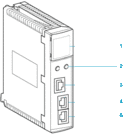 1 LED display 2 rotary switches 3 service port (ETH 1) 4 device network port (ETH 2) 5 device network port (ETH 3) 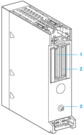 1 X Bus connector (left side) 2 Ethernet connector (right side) 3 keying pin that does not allow you to install this module on unsupported backplanes |
BMXCRA31200 |
X80 standard EIO adapter module NOTE: Only one BM•CRA312•0 module can be installed on an eX80 RIO drop.
NOTE: This adapter module does not have a service port or a time stamping feature. This module
supports an extended remote rack.
NOTE: This adapter
module only supports X80 analog and discrete modules that do not require an Ethernet backplane.
For information about BM•CRA312•0 modules, refer to the Modicon M580 Remote I/O Modules Installation and Configuration Guide. |
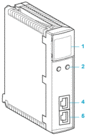 1 LED display 2 rotary switches 4 device network port (ETH 2) 5 device network port (ETH 3) |
BMXCRA31210 |
X80 performance EIO adapter module NOTE: Only one BM•CRA312•0 module can be installed on an X80 RIO
drop.
NOTE: This adapter module has a service port
(3) and a time stamping feature. This module supports an extended
remote rack.
NOTE: This adapter module supports X80 expert modules and CCOTF as
well as analog and discrete modules that
do not require an Ethernet backplane.
For information about BM•CRA312•0 modules, refer to the Modicon M580 Remote I/O Modules Installation and Configuration Guide. |
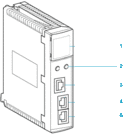 1 LED display 2 rotary switches 3 service port (ETH 1) 4 device network port (ETH 2) 5 device network port (ETH 3) |


