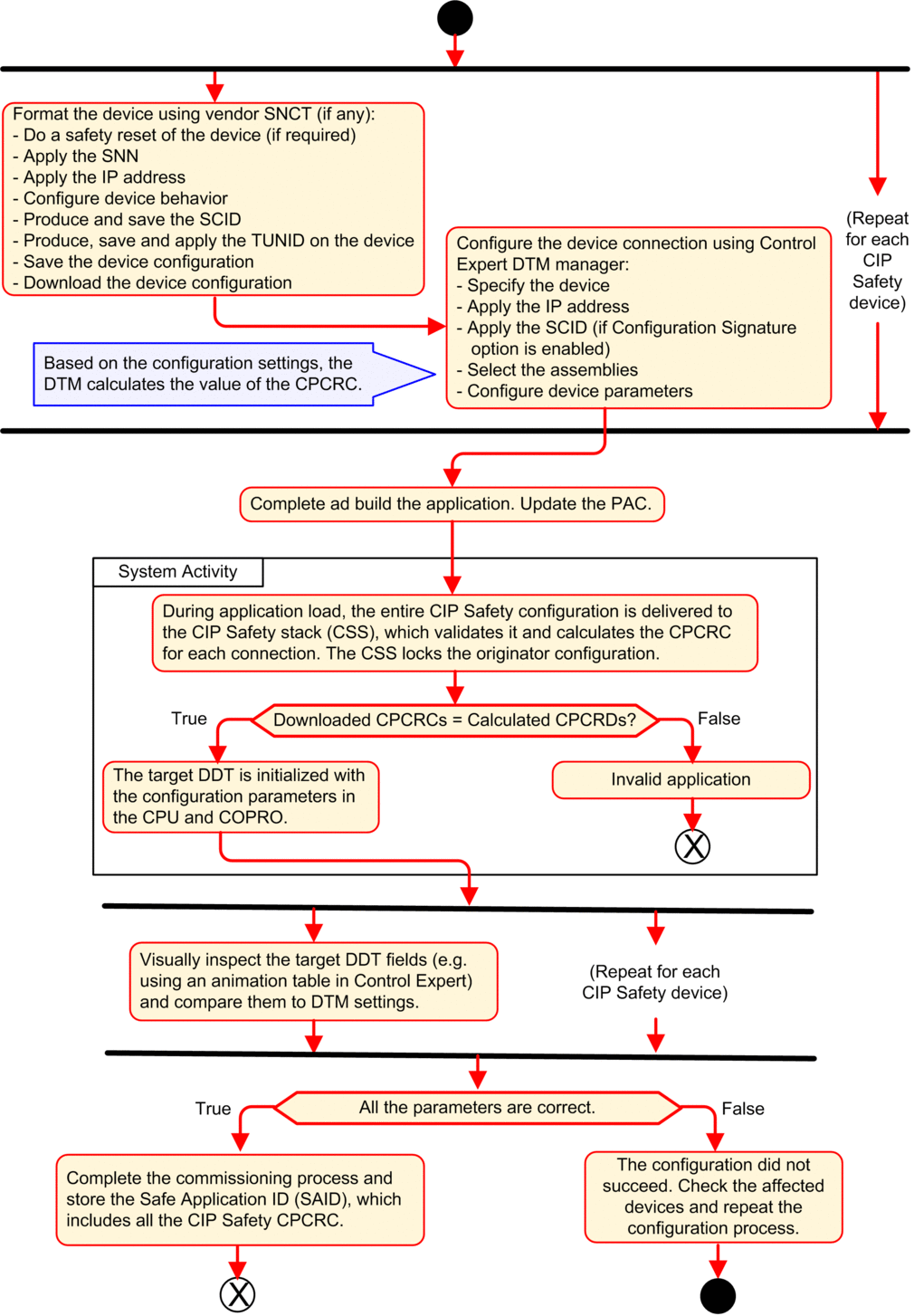Introduction
Configuring the CIP Safety target device, includes two tasks:
Configure the CIP Safety device settings using a vendor supplied safety network configuration tool (SNCT).
Configure the connection between the CIP Safety CPU originator and the CIP Safety target device, using a DTM in Control Expert. The DTM can be:
based on a vendor supplied EDS file.
a Control Expert generic DTM, if no EDS file is available.
Dual Configuration Checking
The following two processes, together, can provide a high integrity confirmation that the configuration created using the Control Expert software was correctly downloaded to and saved in the M580 CIP Safety CPU as originator:
A user-performed visual comparison (after the application download is complete) of the CIP Safety connection configuration parameters displayed in the target DDDT against the same parameters displayed in the target DTM.
An automatic comparison, performed by the CPU and Copro, of the connection parameter CRC CPCRC calculated by the DTM against the CPCRC calculated by the CIP Safety stack (CSS) running in the CPU and Copro.
Configuration Process Overview
The CIP Safety device configuration and validation process: