Displaying Memory Consumption
In Control Expert you can monitor the I/O memory consumption by viewing the adapter properties. In the , double-click . Then right-click and select .
This is an example of an tab:
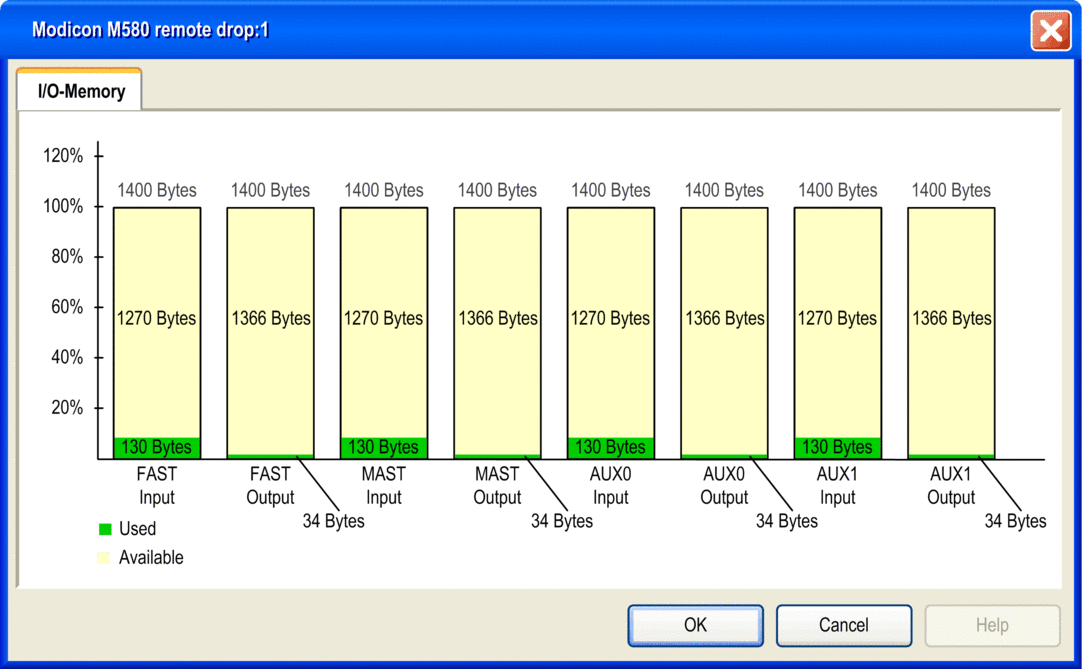
NOTE: Quantum 140CRA31200 adapter modules do not support
FAST and AUX0/AUX1 tasks. BMECRA312•0 adpater modules do.
Exceeding EIO Limitations
Control Expert displays a detected in the log window if one of these events occurs:
The size of the RIO drop memory for the MAST task exceeds 1400 input bytes or 1400 output bytes.
The size of the RIO drop memory for the FAST task exceeds 1400 input bytes or 1400 output bytes.
The size of the RIO drop memory for an AUX task exceeds 1400 input bytes or 1400 output bytes.
NOTE: Modicon M580 BMECRA312•0 adapter modules support FAST and
AUX• tasks. Quantum 140CRA31200 adapter modules do not.


