Ping the CPU at its default IP address: 10.10.MAC5.MAC6.
Open the EcoStruxure™ Automation Device Maintenance (EADM) tool, version 2.0 or later.
Save the SEDP firmware upgrade file on your PC.
In the Package Settings area, click the ellipsis (
 ) then, in the navigation dialog, select
the folder where you saved your SEDP firmware upgrade file.
) then, in the navigation dialog, select
the folder where you saved your SEDP firmware upgrade file.Click +ADD and in the Add Device dialog, enter the following:
Set Connection to HTTP/HTTPS.
Select the checkbox.
Enter the IP Address 10.10.MAC5.MAC6.
Enter port number 443 (to the right of the IP Address setting.
Click OK.
The new device appears in the . You can see a yellow bubble indicating the device is reachable, and the text Select Package is displayed.
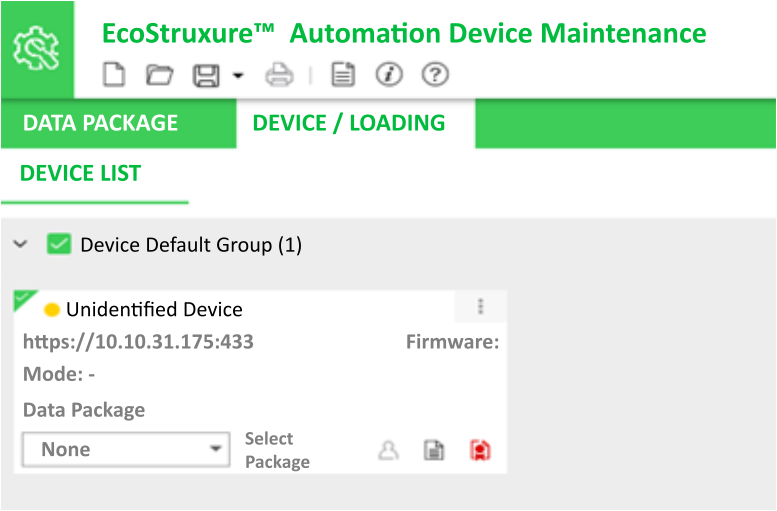
In the Data Package list, select the firmware that corresponds to your M580 CPU.
NOTE: A certificate invalidity alert may appear.Click the red certificate icon (
 ) then in the Device Certificate dialog click Trust Device Certificate.
) then in the Device Certificate dialog click Trust Device Certificate.You should now see the instruction Enter Password.
Click the user icon (
 ), select Username then enter the credentials:
), select Username then enter the credentials:user: loader
password: fwdownload
The yellow bubble turns green, and the text Upgrade Possible replaces the previous text (Select Package).
NOTE: If you are using an out-of-the-box M580 CPU with no application, you can select Anonymous login and no user credentials are needed.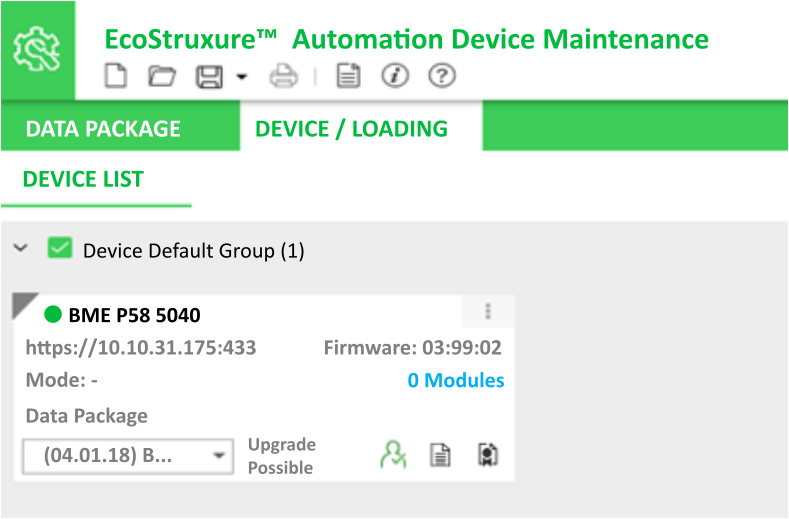
In the , select the device. The top-left corner turns from black to green and the Update Firmware button (located on the right side of the EADM tool task bar) is now enabled.
Click Update Firmware.
If a Confirmation Required message displays, click on it to open a menu, then select Confirm.
The firmware upgrade process begins.
A message is displayed, indicating the percentage of firmware upgrade progress.
NOTE: If there is an application in the CPU, upon reaching 79% of the firmware loading it may no longer be able to reach the CPU. This is because the security certificate of the device has changed. In this case, you will need to re-add your device and repeat steps 2, 3, 4 and 5 to be able to observe that the firmware version has now been correctly upgraded.
NOTE: At
this point in the upgrade process you should be able to ping the CPU.


