|
C15: Copper/Fiber Connection for a Long-haul Hot Standby Link
|
|
|
Original instructions
|
|
Dual-Ring Switch
|
Fiber Ports
|
Mode
|
Distance
|
|---|---|---|---|
|
TCSESM063F2CU1
|
2
|
multi-mode
|
2 km
|
|
TCSESM063F2CS1
|
2
|
single-mode
|
15 km
|
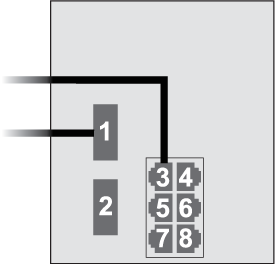
|
Port
|
Type
|
Description
|
|---|---|---|
|
1
|
FX
|
fiber connection to the main ring
|
|
3
|
100Base-TX
|
copper connection from the 140CRP93200 to the main ring
|
|
2
|
FX
|
disabled fiber port; do not use
|
|
4
|
100Base-TX
|
disabled copper port; do not use
|
|
5
|
100Base-TX
|
disabled copper port; do not use
|
|
6
|
100Base-TX
|
disabled copper port; do not use
|
|
7
|
100Base-TX
|
disabled copper port; do not use
|
|
8
|
100Base-TX
|
port mirroring connection (disabled by default)
|
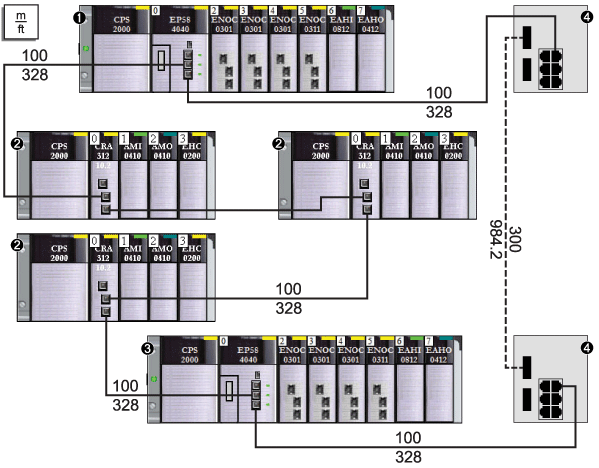
1The CPU in the primary rack is connected to (e)X80 EIO adapter modules.
2RIO drops are connected to the main ring through BM•CRA312•0 (e)X80 EIO adapter modules.
3The CPU in the standby rack is connected to (e)X80 EIO adapter modules.
4DRSs are configured for long-haul Hot Standby support and connected by a fiber cable greater than 100 m long.