|
|
Original instructions
|
|
Step
|
Action
|
|---|---|
|
1
|
Write a DATA_EXCH block to the DRS managing the sub-ring of interest.
NOTE: Use the CPU with Ethernet I/O scanner service to send DATA_EXCH commands to diagnose the status of sub-rings. For other operations (get remote statistics, read data, etc.), we recommend that you send a DATA_EXCH command from a communication module on the local rack. |
|
2
|
Read the states of ports 5 and 6 on the DRS. The possible port state values are:
1disabled 2blocking 3listening 4learning 5forwarding 6broken |
|
3
|
|
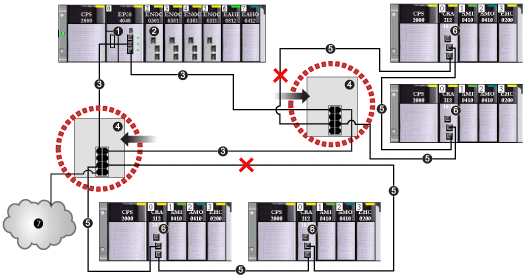
1CPU with Ethernet I/O scanner service on the local rack
2BMENOC0301/11 Ethernet communication module (with the Ethernet backplane connection enabled), managing the DIO cloud (7)
3main ring
4DRS connected to the main ring and RIO sub-rings
5RIO sub-ring with a communication break (indicated by an X)
6RIO drop (including a BM•CRA312•0 X80 EIO adapter module)
7DIO cloud connected to a DRS
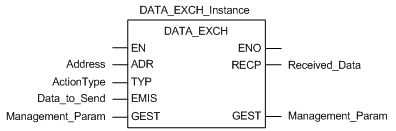
|
Parameter
|
Data Type
|
Description
|
|---|---|---|
|
Array [0...7] of INT
|
The path to the DRS. Use the ADDM function.
|
|
|
ActionType
|
INT
|
The type of action to perform. The setting = 1 (transmission followed by await reception).
|
|
Array [n...m] of INT
|
|
Parameter
|
Data Type
|
Description
|
|---|---|---|
|
Array [0...3] of INT
|
consists of 4 words
|
|
Parameter
|
Data Type
|
Description
|
|---|---|---|
|
Array [n...m] of INT
|
the EtherNet/IP (CIP) response
|