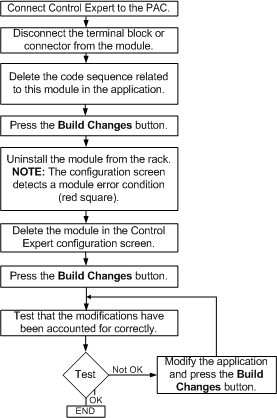|
Adding/Deleting a Module in an RIO Drop Using the Standard Connected Mode
|
|
|
Original instructions
|
|
NOTICE
|
|
UNINTENDED EQUIPMENT OPERATION
Failure to follow these instructions can result in equipment damage.
|
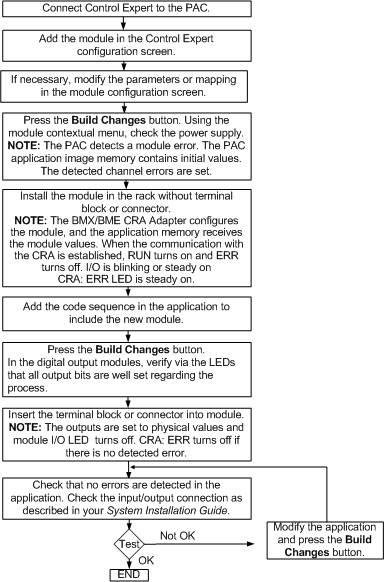
 WARNING WARNING |
|
POSSIBLE UNEXPECTED EQUIPMENT BEHAVIOR
Failure to follow these instructions can result in death, serious injury, or equipment damage.
|
 WARNING WARNING |
|
UNINTENDED EQUIPMENT OPERATION
Failure to follow these instructions can result in death, serious injury, or equipment damage.
|