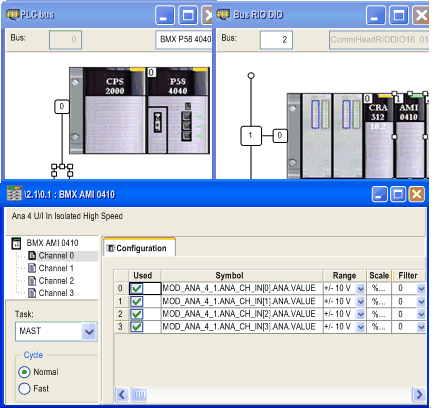Analog Input Module Parameters
common:
-
channel used / not used
-
channel range
-
scale and overflow
voltage/current:
A typical configuration parameter screen looks like this:
temperature:
-
cold junction compensation
-
rejection 50 Hz / 60 Hz
-
unit (celsius / farenheit)
-
sensor monitor on / off (broken wire test)
-
filter efficiency (0 ... 6)
Digital Module Parameters
For all modules except BMX DRA •••• (relay outputs of BMX DDM •••••), each 8-channel group features:
-
fallback / maintain mode
-
fallback value
BMX DDO ••••, digital outputs of BMX DDM ••••• (except 16025) feature in addition:
Analog Output Module Parameters
For all modules:
Counting Module Parameters
For each counter:
Communication Module Parameters
Access Control: Enable (default) or disable Ethernet access to the multiple servers in the module from unauthorized network devices.
After you enable Access Control, you can add the IP addresses of the devices that you want the module to communicate with to the list of Authorized Addresses.
-
By default, the IP addresses of the module’s I/O scanner service with Subnet set to Yes allows any device in the subnet to communicate with the module through EtherNet/IP or Modbus TCP.
-
Add the IP address of any client device that may send a request to the module’s I/O scanner service, which, in this case, acts as an EtherNet/IP or Modbus TCP server.
-
Add the IP address of your maintenance PC to communicate with the PAC through the module’s I/O scanner service via Control Expert to configure and diagnose your application.
NOTE:
-
The subnet in the IP Address column can be the subnet itself or any IP address inside the subnet. If you select Yes for a subnet that does not have a subnet mask, a pop-up window states that the screen cannot be validated because of a detected error.
-
You can enter a maximum of 127 authorized IP addresses or subnets.