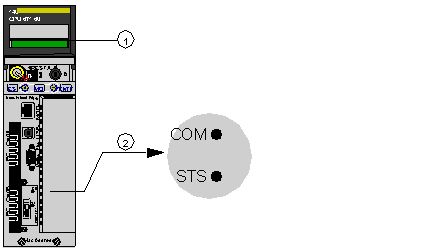The Quantum Hot Standby CPUs has two types of indicators:
-
LCD display screen (1)
-
LED indicators (2)
The following figure shows the two types of indicators:
1
LCD display (lens cover closed)
2
LED indicators
The following table shows the description for the Quantum Hot Standby CPU LED indicators:
|
LEDs
|
Indication
|
|
COM
|
CPU is controlled by the Copro hardware, indicates Primary or Standby CPU activity
|
|
STS
|
CPU is controlled by the Copro firmware:
-
Blinking: system is redundant and data are exchanged between the Primary and Standby PLCs
-
ON: system not redundant / Copro booting from power-on to end of self-tests
-
OFF: Copro auto-test detected errors
|