|
Detailed Diagnostics by Analog Channel
|
|
|
Original instructions
|
 LED, located in the Error column, turns red.
LED, located in the Error column, turns red. |
Step
|
Action
|
|---|---|
|
1
|
Open the module debugging screen.
|
|
2
|
For the inoperative channel, click the button
 situated in the Error column. situated in the Error column. Result: The list of channel detected errors appears.
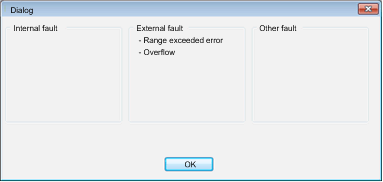 Note: Channel diagnostics information can also be accessed by program (instruction READ_STS).
|