|
Open the Parameter Configuration
|
|
|
Original instructions
|
|
Step
|
Action
|
|---|---|
|
1
|
Call the Bus Editor
|
|
2
|
Select the module
|
|
3
|
Click on the right mouse button
Result: A shortcut menu is opened
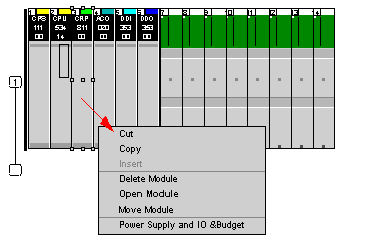 |
|
4
|
Select Open Module
Result: The module opens with the parameter configuration window
|