|
Processor Configuration Screen
|
|
|
Original instructions
|
|
Step
|
Action
|
|---|---|
|
1
|
Double-click on Local Bus to open the Local Bus configuration editor.
|
|
2
|
Select the CPU module and right-click.
The context menu appears.
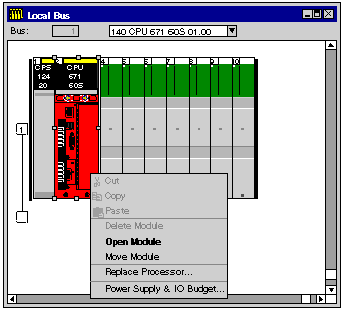 |
|
3
|
Select Open Module.
The editor appears.
|
|
4
|
Choose one of these tabs:
|