|
How to install/remove communication cards on the Atrium processor
|
|
|
(Original Document)
|
|
Step
|
Action
|
Description
|
|---|---|---|
|
1
|
Unscrew the screw in order to release the clip.
|
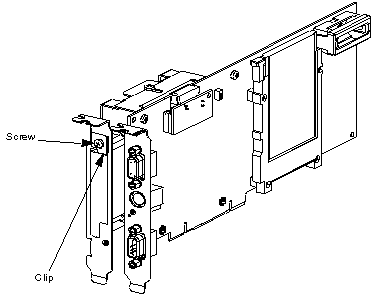 |
|
2
|
Slide up the clip in order to permit the PCMCIA card to be inserted in the slot.
Note: Be careful to choose the cover without wings for the PCMCIA card; the other covers prevent the card to be inserted.
|
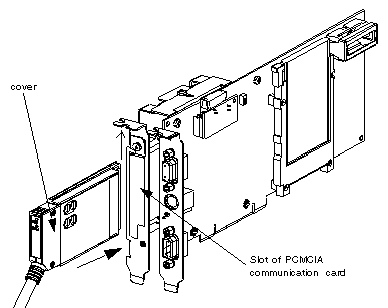 |
|
3
|
Slide down the clip in order to block the PCMCIA card and fix it with the screw.
|
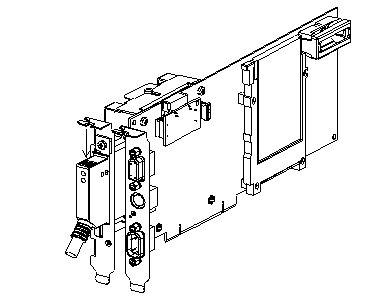 |
 CAUTION CAUTION |
|
COMMUNICATION CARD DESTRUCTION
The communication cards must be installed on the processor card with the power switched off and before the latter is installed in the PC.
Failure to follow these instructions can result in injury or equipment damage.
|