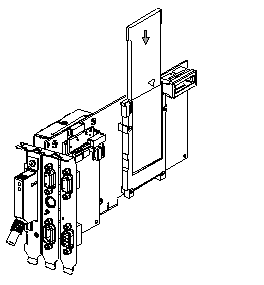|
How to install/remove the memory extension card on the Atrium processor
|
|
|
(Original Document)
|
|
Step
|
Action
|
|---|---|
|
1
|
Place the PCMCIA card in its allocated slot.
|
|
2
|
Slide it in until it can go no further.
Note: If the card is not inserted the right way around, it will greatly protrude from the cover. To check the card has been positioned the right way around, check its upper edge meets the limit of the cover and that it is properly attached in its connector.
|
|
3
|
Position the card in the PC with the power turned off.
|
 CAUTION CAUTION |
|
MEMORY CARD DESTRUCTION
The memory extension card must be installed on the processor card with the power switched off and before the latter is installed in the PC.
Failure to follow these instructions can result in injury or equipment damage.
|