Overview
Use the Control Expert ping function to send an ICMP echo request to a target Ethernet device to determine:
if the target device is present, and if so
the elapsed time to receive an echo response from the target device
The target device is identified by its IP address setting. Enter only valid IP addresses in the field.
The ping function can be performed in the page of the window:
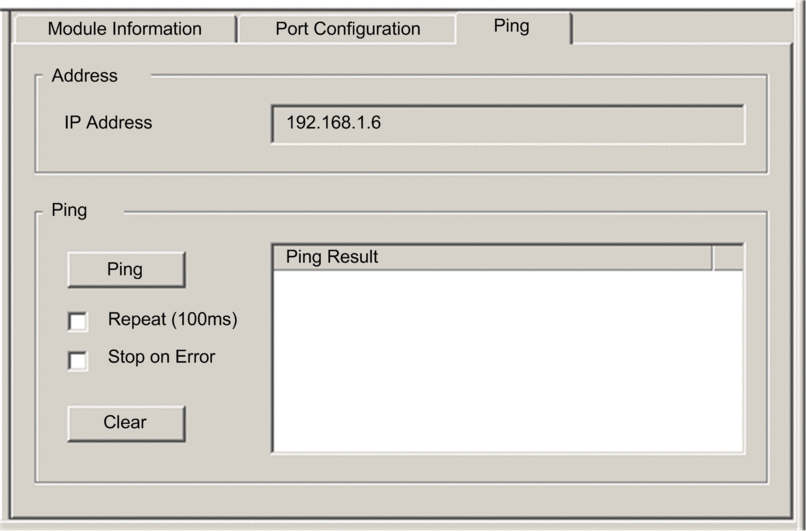
Pinging a Network Device
Ping a network device:
Step |
Action |
|---|---|
1 |
In the , select the CPU upstream of the remote EtherNet/IP device you want to ping. |
2 |
Right-click and select . Result: The window opens. |
3 |
In the window, select the device you want to ping. Result: The window displays pages containing online information for the selected device. NOTE: The
specific collection of displayed pages depends on the type of device
selected:
|
4 |
Select the page. To send...
|
5 |
(Optional) Select to stop pinging an unsuccessful communication. |
6 |
Click once to begin pinging. |
7 |
Click a second time to stop repeated pinging, where no error has been detected. |
8 |
The box displays the ping outcome. Click to empty the box. |


