Overview
Use the DATA_EXCH function
block to configure both Modbus TCP explicit messages and connected
and unconnected EtherNet/IP explicit messages.
The Management_Param, the Data_to_Send, and the Received_Data parameters define the operation.
EN and ENO can be configured
as additional parameters.
FBD Representation
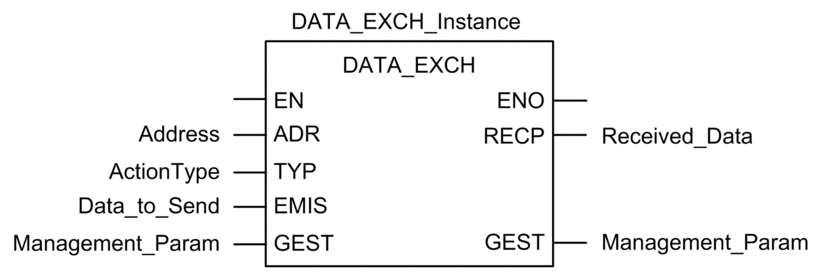
Input Parameters
Parameter |
Data type |
Description |
|
|---|---|---|---|
|
BOOL |
This parameter is optional. When this input is set to one, the block is activated and can solve the function blocks algorithm. When this input is set to zero, the block is deactivated and won’t solve the function block algorithm. |
|
|
Array [0...7] of |
The path to the destination
device, the content of which can vary depending on the message protocol.
Use the |
|
|
|
The type of action to perform. For both the EtherNet/IP and Modbus TCP protocols, this setting = 1 (transmission followed by await reception). |
|
|
Array [n...m] of |
The content of this parameter is specific to the protocol, either EtherNet/IP or Modbus TCP. For EtherNet/IP explicit messaging, refer to the topic Configuring the Data_To_Send Parameter. For Modbus TCP explicit messaging, refer to Control Expert online help. |
|
Input/Output Parameters
The Management_Param array is local:
Parameter |
Data type |
Description |
|---|---|---|
|
Array [0...3] of |
The management parameter, consisting of four words. |
Do not copy this array during a switchover from a primary to a standby CPU in a Hot Standby system. Uncheck the variable in Control Expert when you configure a Hot Standby system.
Output Parameters
Parameter |
Data type |
Description |
|---|---|---|
|
BOOL |
This parameter is optional. When you select this output you also get the EN input. ENO output is activated upon successful execution of the function block. |
|
Array [n...m] of |
The EtherNet/IP (CIP) response or the Modbus TCP response. The structure and content depends upon the specific protocol. |


