Overview
You can use the MBP_MSTR function block to configure both Modbus
TCP and EtherNet/IP connected and unconnected
explicit messages.
The operation begins when the input to the EN pin is turned ON. The operation ends if the ABORT pin is turned ON, or if the EN pin is turned OFF.
The CONTROL and DATABUF output
parameters define the operation.
CONTROL and DATABUF output parameters differ for explicit messages configured using
the EtherNet/IP and Modbus
TCP protocols. Refer to the topics Configuring the Control Parameter
for EtherNet/IP and Configuring the Control
Parameter for Modbus TCP for instructions
on how to configure these parameters for each protocol.The ACTIVE output turns ON during operation; the ERROR output turns ON if the operation aborts without success; the SUCCESS output turns ON at the successful completion of
the operation.
EN and ENO can
be configured as additional parameters.
Representation in FBD
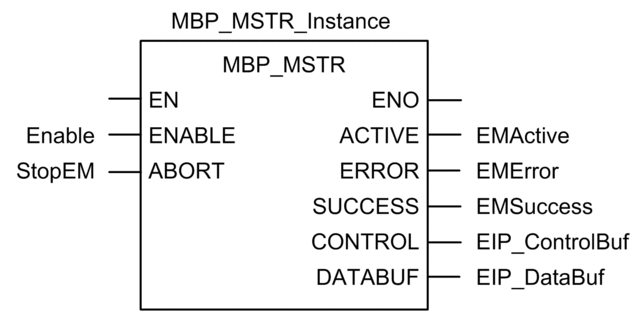
Input Parameters
Parameter |
Data type |
Description |
|---|---|---|
|
|
When ON, the explicit message operation
(specified in the first element of the |
|
|
When ON, the operation is aborted. |
Output Parameters
Parameter |
Data type |
Description |
|---|---|---|
|
|
ON when the operation is active. OFF at all other times. |
|
|
ON when the operation is aborted without success. OFF before operation, during operation, and if operation succeeds. |
|
|
ON when the operation concludes successfully. OFF before operation, during operation, and if operation does not conclude successfully. |
|
|
This parameter contains the control block. The first element contains a code describing the operation to be performed. The content of the control block depends on the operation. The structure of the control block depends on the protocol (EtherNet/IP or Modbus TCP). Note: Assign this parameter to a located variable. |
|
|
This parameter contains the data buffer. For operations that:
Note: Assign this parameter to a located variable. |
1. Refer to the topics Configuring the Control Block for EtherNet/IP and Configuring the Control Block for Modbus TCP for instructions on how to configure these parameters for the EtherNet/IP and Modbus TCP communication protocols. |
||


