|
Mounting the Module in the Quantum PLC Backplane
|
|
|
Original instructions
|
|
Step
|
Action
|
|---|---|
|
1
|
Holding the module at an angle, mount it on the two hooks located near the top of the backplane. The following figure shows the correct way to hold the module.
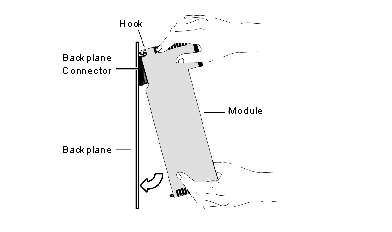 |
|
2
|
Swing the module down so its connector engages the backplane connector.
|
|
3
|
Using a Phillips-head screw driver, tighten the screw at the bottom of the module between 2 and 4 in-lbs or between .22 and .45 Newton meters of torque.
|