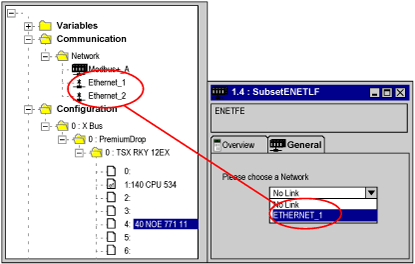During Control Expert application design, the NetLinks are created and inserted on sub-folder Communication under Network. These are the names of logical networks.
Under configuration folder, on the communication module node included in the current station, the list of existing NetLinks is proposed to select and attach one network to one module. Only the NetLink that can be managed by this module, are displayed in the list box on module configuration screen. No NetLink can be edited and created here (no edit box), but this list contains at least the No_Link field.
The following figure shows the window for the Ethernet link for the Quantum NOE module.
Attaching a NetLink to a Module
When a network is attached to a module, the icon of the corresponding node is changed and the network editor displays the address of the module in the rack .
The Icon in the Network folder indicates whether the link is attached to a module or not:
|
|
Icon when no communication module is attached to the NetLink
|
|
|
Icon when a communication module has been attached to the NetLink
|