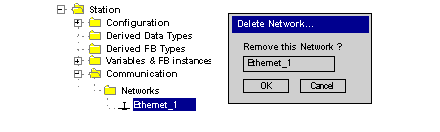Delete an Existing Network Folder
With a right-mouse-click above the network folder, a contextual menu appears. Here the user is able to delete the network configuration. In this case, the subfolder of the network will also be removed in application browser.
NOTE: If this removed network was previously attached to a communication module, this module loses its link and it will work with its default parameters.