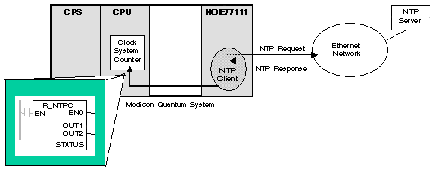The NTP time service synchronizes computer clocks over the Internet. For example, the time of one client is synchronized either with another server or to a referenced time source like a radio or satellite receiver.
Typical time service configurations utilize redundant servers and diverse network paths to achieve high accuracy and reliability. Time service accuracy can be within a millisecond on LANs and up to a few tenths of milliseconds on WANs.
Use the time service for:
-
event recording (sequence events)
-
event synchronization (trigger simultaneous events)
-
alarm and I/O synchronization (time stamp alarms)
Features of the NTP Time Service
Some features of the NTP time synchronization service are:
-
periodic time correction obtained from the reference-standard time server
-
automatic switch over to a backup time server if a problem occurs with the normal time server system
-
controller projects use a function block to read the accurate clock, a feature that allows project events or variables to be time stamped
-
estimated time stamping accuracy of:
-
local time zone is configurable and customizable including daylight savings time
-
Web page diagnostics for the time synchronization service
NTP Time Synchronization and Time Stamps
The Schneider Electric Ethernet interface module NOE 771 11 provides the source time-synchronization signal sent to a controller. The module’s firmware includes an NTP client, which provides time synchronization.
|
Action
|
Result
|
|
NTP Client requests a time synchronization signal from an NTP server. (Request is sent over an Ethernet network.)
|
NTP Server responds with a signal.
|
|
NTP Client stores the time.
|
|
|
NTP Client sends a message to the controller’s clock system counter.
|
The controller updates its internal clock with the following granularity:
|
To read the clock from the PLC application:
On an Ethernet network, all controllers should be synchronized with the same NTP server.
NTP Time Synchronization Definitions
|
Term
|
Description of Service
|
|
Local clock offset
|
Accurate local time is maintained by adjusting the time by using a local clock offset. The local clock offset is calculated by the formula: ( (T4 - T1) + (T3 - T2) ) / 2
The formula’s variables are:
-
T1 = Time at which the NTP request is transmitted from the module
-
T2 = Time at which the NTP Server receives the request (provided by the module in response)
-
T3 = Time at which the NTP Server transmits the response (provided to the module in the response)
-
T4 = Time at which the NTP Response is received by the module
|
|
Time accuracy
|
Local Time error is < 10 ms compared to the reference NTP server:
-
Typical: under 5 ms
-
Worst case: <10 ms
Note:
-
Settling Time: The maximum accuracy is obtained after 2 updates from the NTP server.
-
Polling Period Dependency: The accuracy is dependent upon the polling period. Less than 10 mSec of error is guaranteed for polling periods of 120 seconds or less. To obtain the best possible accuracy and if your network bandwidth will allow, reduce the polling period to a small value.
-
For example, choosing a polling time of 5 seconds provides better accuracy than a time of 30 seconds.
|
|
Time zone
|
Default format: Universal Time, Coordinated (UTC)
Optional: Configure the service to use a local time zone. For example, GMT+1 for Barcelona or Paris
|
|
Daylight savings time
|
Automatic: module adjusts time in spring and fall
|
|
Leap Second
|
Automatic: module inserts or deletes a second
Note:
-
To compensate for the deceleration of the earth’s rotation, a leap second is inserted in the UTC time every 18 months by an INTERNATIONAL EARTH ROTATION SERVICE (IERS).
-
Leap seconds will be inserted automatically as needed. If needed, leap seconds are inserted at the end of the last minute in June or December, as commanded by the NTP server.
|