|
How to access the Diagnostics function of a discrete module
|
|
|
(Original Document)
|
|
Step
|
Action
|
|---|---|
|
1
|
Access the module's debug screen.
|
|
2
|
Click on the module reference in the channel zone and select the Fault command.
Result: The list of module faults appears.
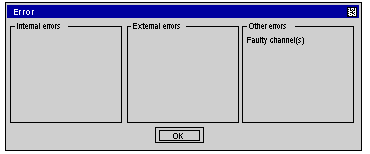 Note: When a configuration fault occurs, in the event of major failure or absence of the module, access to the module diagnostics screen is not possible. The following message then appears on the screen: The module is not present or different from the one configured in this position.
|