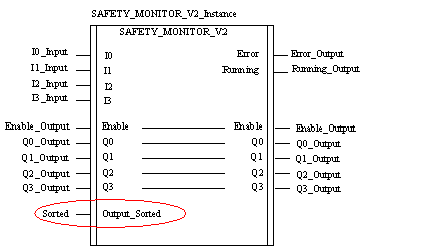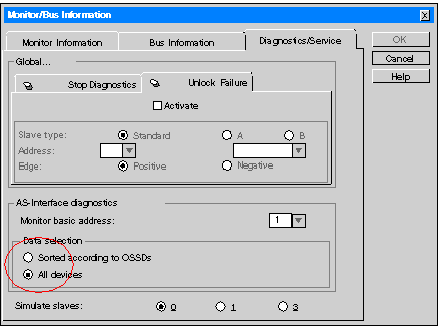|
Configuration
|
|
|
(Original Document)
|
|
Step
|
Action
|
|---|---|
|
1
|
Add the TSXSAY100 or TSXSAY1000 (V2) module from the module library to the configuration.
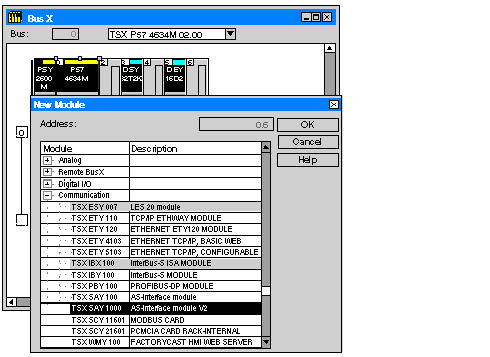 |
|
2
|
Double-click the module.
Result: A configuration dialog box appears.
|
|
3
|
Enter the AS-i configuration settings.
Result: As soon as you add the AS-i monitor, a list of addresses for the DFB inputs and outputs will appear.
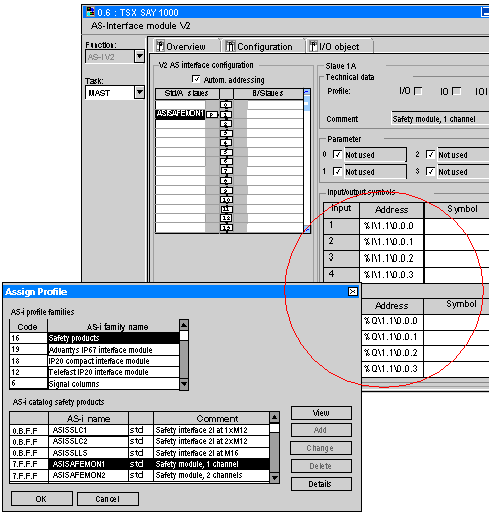 Note: You can also view the AS-i bus configuration in the project browser under Configuration.
|
 CAUTION CAUTION |
|
MISINTERPRETATION OF DIAGNOSIS
The settings of the DFB for Output_Sorted must tally with the settings in the ASISWIN software in the Monitor/Bus Information dialog box, Diagnostics/Service → Data Selection tab.
Otherwise, the diagnostics information will be misinterpreted in Control Expert.
Failure to follow these instructions can result in injury or equipment damage.
|
|
Output_Sorted
|
Meaning
|
|---|---|
|
1
|
Diagnostics sorted according to OSSDs (no preprocessing)
|
|
0
|
Diagnostics of all devices
|