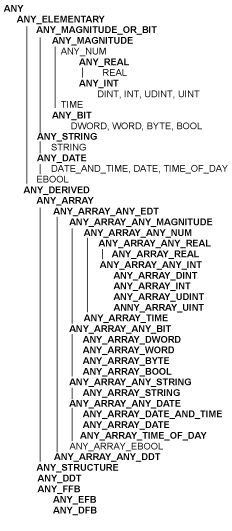|
|
(Original Document)
|
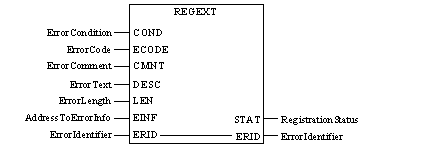
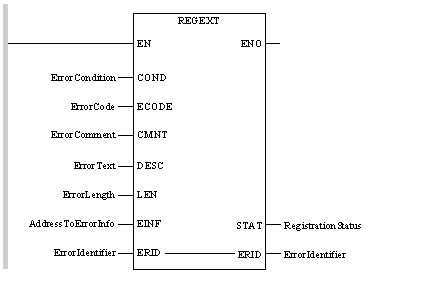
LD ErrorCode
REGEXT ErrorCondition, ErrorText, ErrorLength,
AddressToErrorInfo, ErrorIdentifier,
RegistrationStatus
REGEXT (ErrorCondition, ErrorText, ErrorLength,
AddressToErrorInfo, ErrorIdentifier,
RegistrationStatus);
|
Parameter
|
Data type
|
Meaning
|
|---|---|---|
|
COND
|
Error condition
0: Error de-registration
1: Error registration
|
|
|
ECODE
|
Error Code
NOTE: ECODE must be set to 2. All other values are reserved and give incorrect detected errors in the Diagnostic Viewer. |
|
|
CMNT
|
Comment on the error description
|
|
|
DESC
|
STRING
|
Error description
|
|
LEN
|
Length of error information (ADR)
(max. 48 bytes)
|
|
|
EINF
|
Error information
Any data to be transferred to the diagnostics display.
The format of the data to be transferred must be the same as the data format for the diagnosis display. If the format of the data is not the same the transferred data is displayed in the diagnostics display as hex values.
|
|
Parameter
|
Data type
|
Meaning
|
|---|---|---|
|
ERID
|
Error recognition used by the function DEREG to de-register active errors (COND=0).
Note: The connection to other active errors is lost if the same error recognition variable is used for different errors.
|
|
Parameter
|
Data type
|
Meaning
|
|---|---|---|
|
STAT
|
INT
|
RegistrationStatus
The system word %SW76 is reserved to receive the result of the diagnostic DFB registration (not mandatory but recommended).
|